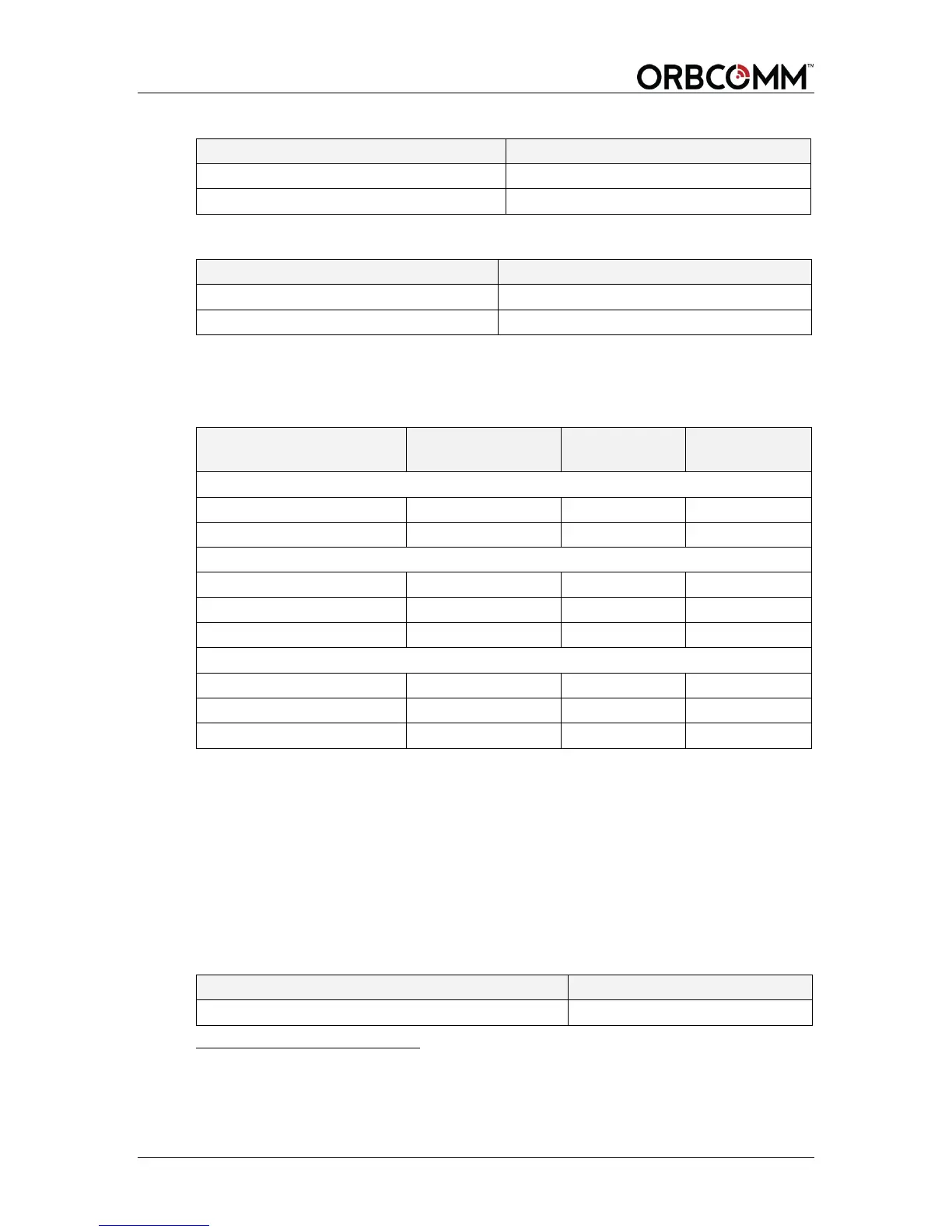OGi Modem - Hardware Guide
T401, Version .15 18 © ORBCOMM Proprietary
3.7.1 Standard Antenna
Maximum transmit passive antenna gain
3.7.2 Low Elevation Antenna
Maximum transmit passive antenna gain
3.8 Multi-GNSS
Table 4 Multi-GNSS Typical Specifications
Horizontal Position (CEP)
3
3.8.1 1PPS Signal
The 1PPS signal is available in the modem. It outputs a pulse per second by default,
provided a valid GPS signal is present. If the GPS signal is blocked, the 1PPS stops.
By default the GPS is only on when requested by the application or the network. For
constant time updates, the GPS must be on at all times.
3.9 Mechanical Properties
3.9.1 OGi Modem
All satellites at -130 dBm
CEP, 50%, 24 hours static, -130 dBm, >6 SVs