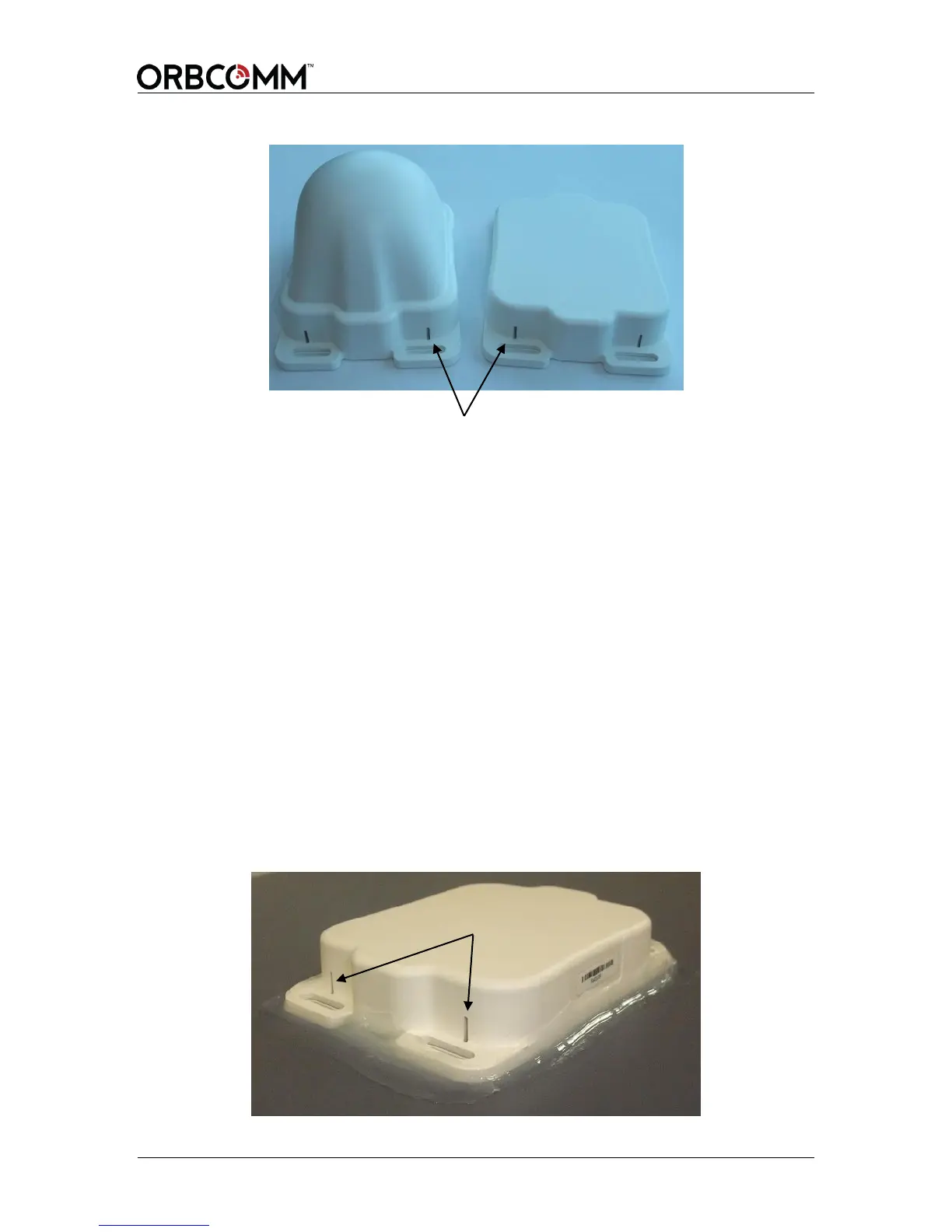OGi Modem - Hardware Guide
© ORBCOMM Proprietary 37 T401, Version .15
Figure 25 Air Vent Feature
5.2.2.1 Silicone Side Connector Mount
The following tools and materials are required if mounting a side cabled remote antenna
with silicone.
Outdoor rated silicone adhesive sealant (GE RTV 108)
Isopropyl alcohol or an equivalent
To mount the antenna:
1. Find a location for the remote antenna following the guidelines provided in
Section 5.1.
2. Clean the asset surface with isopropyl alcohol or an equivalent product that does
not leave a residue.
3. Apply silicone around the hole in the asset and to the bottom surface of the
remote antenna and position onto the assets surface.
4. Apply a generous bead of silicone around the entire perimeter of the remote
antenna enclosure. The two vertical slots shown in Figure 26 are vent features
and must not be filled with silicone.
Figure 26 Apply Silicone to Remote Antenna
Do Not Block These Features
Do Not Block These Features