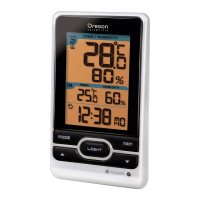EN
14
SPECIFICATIONS
MAIN UNIT DIMENSIONS
L x W x H 167 x 52 x 94 mm
(6.57 x 2.05 x 3.70 inches)
Weight 9.31 ounces with battery
REMOTE SENSOR DIMENSIONS
L x W x H 92 x 60 x 20 mm
(3.6 x 2.4 x .79 inches)
Weight 2.22 ounces
without battery
TEMPERATURE
Unit °C or °F
Indoor Range -5 °C to 50 °C
(23 °F to 122 °F)
Outdoor Range -30 °C to 60 °C
(-22 °F to 140 °F)
Resolution 0.1 °C (0.2 °F)
Memory Min / Max
RELATIVE HUMIDITY
Range 25% to 95%
Resolution 1%
Memory Min / Max
TROUBLESHOOTING
Check here before contacting our customer service
department.
Cannot auto-
synch
1. Adjust batteries.
(
7)
2. Press RESET
(
13)
3. Manually activate
Atomic Clock
feature (
10)
Temp
Shows “LLL”
or “HHH”
Temperature is out-of-
range
Data does
not match
main unit
Initiate a manual sensor
search (
9)
Cannot
change
channel
Check sensors. Only
one sensor is working
(
8)
Check batteries (
7)
Check location (
8)
Remote
sensor
Cannot locate
remote
sensor
Problem Symptom Remedy
Calendar
Strange date /
month
Change language
(
10)
Clock
Cannot adjust
clock
Disable Atomic Clock
(
10)
RMR606HGPA_R5 9/3/04, 4:16 PM14

