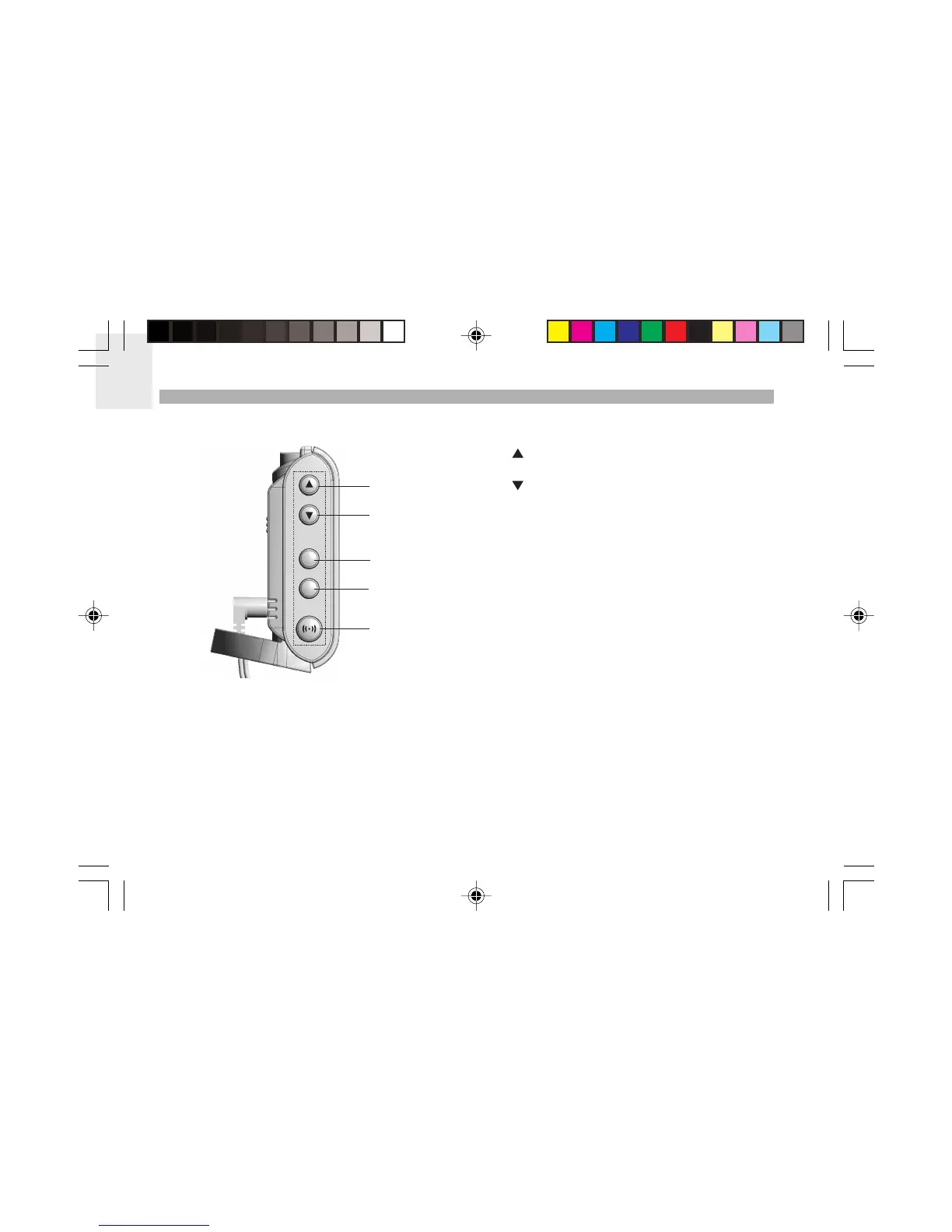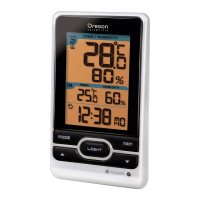EN
4
SIDE VIEW
1.
: Press to increase setting, activate Atomic Clock
signal reception
2.
: Press to decrease setting
3. MODE: Press to change display / settings
4. CHANNEL: Press to switch remote sensor
5. ((.)): Press to view alarm settings, activate alarm
MODE
CHANNEL
1
2
3
4
5
RMR606HGPA_R5 9/3/04, 4:16 PM4
