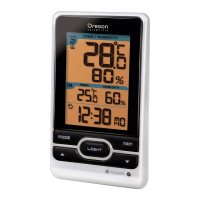EN
3
PRODUCT OVERVIEW
FRONT VIEW
1. SNOOZE / LIGHT: Press to activate backlight or
snooze
2. Temperature Area: Readings, trend line, sensor
reception status and channel number
3. Humidity Area: Readings; trend line, and battery
status
4. Clock / Alarm Area: Time, time zone, day of week,
month, date, alarm, and Atomic Clock reception
status
5. Projector: projects the time
1
2
3
4
5
RMR606HGPA_R5 9/3/04, 4:16 PM3

