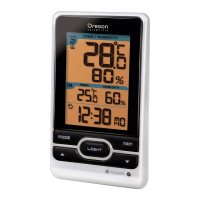EN
2
INTRODUCTION
Thank you for selecting the Oregon Scientific
TM
Wireless Thermo-Hygrometer & Atomic Alarm Clock with
Projection (RMR606HGPA). This device bundles precise
time keeping, time projection, alarm, and temperature
and humidity monitoring features into a single tool you
can use from the convenience of your home.
In this box, you will find:
• Main unit
• Remote sensor (THGR122NX)
• AC Adapter
Keep this manual handy as you use your new product.
It contains practical step-by-step instructions, as well
as technical specifications and warnings you should
know.
ABOUT OREGON SCIENTIFIC
Visit our website (www.oregonscientific.com) to learn
more about Oregon Scientific products such as digital
cameras; MP3 players; children’s electronic learning
products and games; projection clocks; health and
fitness gear; weather stations; and digital and conference
phones. The website also includes contact information
for our customer care department in case you need to
reach us, as well as frequently asked questions and
customer downloads.
We hope you will find all the information you need on
our website, however if you’d like to contact the
Oregon Scientific Customer Care department directly,
please visit:
www2.oregonscientific.com/service/support
OR
Call 949-608-2848 in the US.
For international enquiries, please visit:
http://www2.oregonscientific.com/about/international/
default.asp
RMR606HGPA_R5 9/3/04, 4:16 PM2

