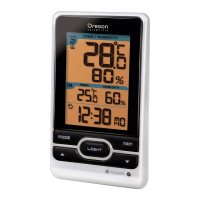EN
5
FOCUS
IMAGE
ROTATI ON
MODEL NO. RMR606HGPA
DC 4.5V
"AA" UM3 1.5V
"AA" UM3 1.5V
RESET
MEM
ZONE C / F
BACK VIEW
1. Projector
2. Focus knob
3. Image rotation knob
4. Projection on/off switch
5. Battery compartment
6. ZONE: Press to switch time zones, deactivate
Atomic Clock signal reception (located in battery
compartment)
7. MEM: Press to view current or saved max / min
temperature readings.
8. °C / °F switch (located in battery compartment)
9. RESET hole (located in battery compartment)
10. Power jack: Insert AC power adapter plug here
11.Table stand
1
2
3
4
5
6789
10
11
RMR606HGPA_R5 9/3/04, 4:16 PM5

