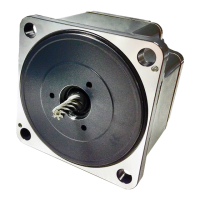22
Troubleshooting
9 Troubleshooting
The motor or driver may not operate properly if the rotation speed is wrongly set or the connection is wrong.
If the motor cannot operate properly, refer to the contents provided in this chapter and take appropriate action.
If the problem persists, contact your nearest Oriental Motor sales oce.
Note
Check the alarm contents when an alarm is generated.
I/O signal status can be checked using the monitor mode of the
MEXE02
. Use it to check the wiring condition of the
I/O signals. Refer to the USER MANUAL for details.
The motor does not rotate.
●
The power supply is not connected correctly or it is improper connection.
▷
Check the connection of the power supply.
●
The operation input signal is not turned ON.
▷
Check the connection and the ON-OFF status of signal.
The signal input status can be checked using the internal I/O monitor or D-I/O monitor.
●
The operation data number is selected wrongly. Or the motor connector is not
connected properly.
▷
Check the connection and the ON-OFF status of signal.
The signal input status can be checked using the internal I/O monitor or D-I/O monitor.
●
An alarm is present.
▷
Check if an alarm is generated.
The PWR/ALM LED blinks in red while an alarm is present.
The alarm content can be checked by counting the number of times the LED blinks or
by using the
MEXE02
.
Refer to p.24, and reset the alarm after removing the cause of the alarm.
●
The operation data is set wrongly.
▷
Check how to set the operation data.
The setting method and setting value of the operation data selected can be checked
using the status monitor.
The motor does not move
according to the set
operation data.
●
The operation data number is selected wrongly. Or the motor connector is not
connected properly.
▷
Check the connection and the ON-OFF status of signal.
The signal input status can be checked using the internal I/O monitor or D-I/O monitor.
●
The setting method or setting value is wrong.
▷
Check the setting method.
The setting method and setting value presently selected can be checked using the
status monitor.
●
A load is too large.
▷
Check if the torque is enough.
●
An external analog setting device or PWM signal input is set wrongly.
▷
Check the setting value of the "External setting method" parameter.
The setting of the "External setting method" parameter can be checked using the unit
information monitor.
The rotation speed cannot
be increased.
●
The rotation speed equal to or higher than the value set in the "Speed upper
limit" parameter is set.
▷
Reconsider the setting value of the "Speed upper limit" parameter or operation data.
The rotation speed cannot
be decreased.
●
The rotation speed lower than the value set in the "Speed lower limit" parameter
is set.
▷
Reconsider the setting value of the "Speed lower limit" parameter or operation data.
• A time for stopping is long.
• The stopping method is
wrong.
●
The stopping method is wrongly selected.
▷
Check the stopping method. In the case of the 3-wire mode of the operation input
mode, the stop movement by turning the RUN/BRAKE input OFF is dierent from that by
turning the START/STOP input OFF.
In the case of the 2-wire mode of the operation input mode, the stop movement when
the STOP-MODE input is ON is dierent from that when it is OFF. Refer to the USER
MANUAL for details.
▷
For the deceleration stop, check the setting value of the "Deceleration mode selection"
parameter.
Check the setting value of the parameter using the unit information monitor.
●
Load inertia is too large.
▷
Check by increasing the frictional load or reducing the load inertia.

