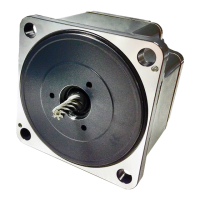24
Alarms
10 Alarms
This driver has the alarm function to protect from temperature rise, poor connection, error in operation, and others. If an
alarm is generated, the ALM-A output is turned ON (in the case of normally open), or the ALM-B output is turned OFF (in
the case of normally closed). At the same time, the motor stops, and the PWR/ALM LED blinks in red.
The generated alarm content can be checked by counting the number of times the LED blinks or by using the
MEXE02
.
Refer to the USER MANUAL for details.
Blinking state
of LED
[Example: When LED blinks three times (sensor error)]
Unlit
Lit
Lit
Lit
Lit
Lit
Lit
1.5 s
10.1 Alarm reset
Before resetting an alarm by one of the following methods, be sure to remove the cause of the alarm and ensure safety.
•
Turn the ALM-RST input ON. (The alarm will be reset at the ON edge of the input.)
•
Turn on the power again.
•
Execute the alarm reset using the
MEXE02
.
Note
•
Some alarms cannot be reset other than turning on the power again.
Refer to "10.3 Alarm lists" on the next page.
•
Continuing the operation without removing the cause of the alarm may cause damage to equipment.
•
Operation cannot be performed until the alarm is reset.
•
Perform the ALARM-RESET input after the motor (gearhead) output shaft is stopped completely.
Turn the operation input signal OFF, and remove the cause of the alarm before resetting the alarm.
The alarm reset is disabled while the operation input signal is being ON.
ALM-A output
ALM-RST input
START/STOP input
RUN/BRAKE input
Mot
or movement
ON
OFF
ON
OFF
ON
OFF
10 ms or more
CW CW
Stop
∗
Alarm generation
ON
10 ms or less
*
If an alarm is generated while the motor rotates, the motor will coast to a stop.
10.2 Alarm history
Up to 10 generated alarms are saved in the non-volatile memory in order of the latest to oldest.
Exceeding 10 alarm records will overwrite the data in order from the oldest recorded data.
Alarm history is not cleared even if the power is shut o.
The alarm history and the driver status when an alarm is generated can be checked using the
MEXE02
.
Refer to the USER MANUAL for details.

