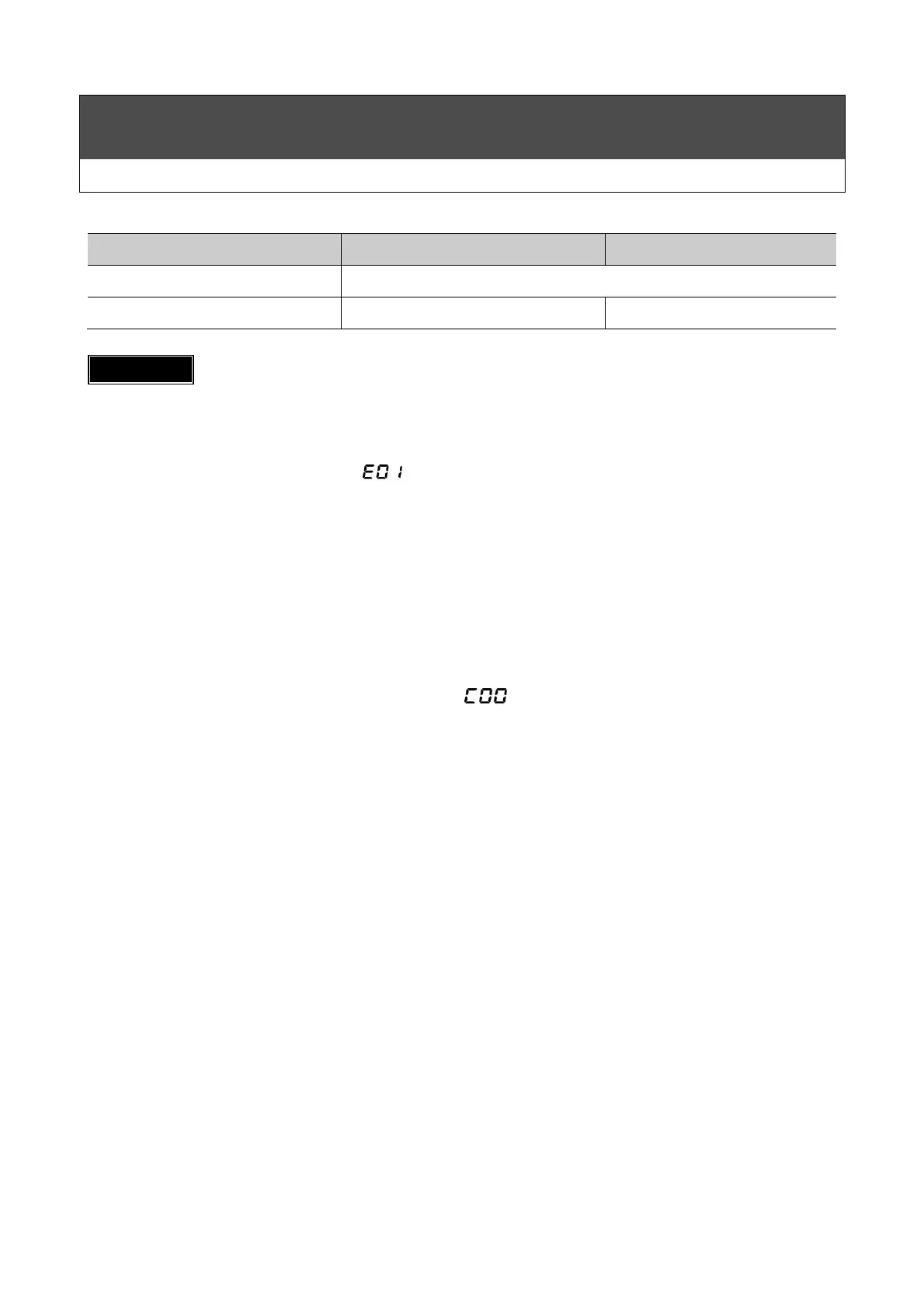32
Troubleshooting
Chart : Circulation pump flow-rate and required water tank volume
RKS250F1-S RKS400F1
Circulation pump flow-rate(L/min)
At least 15
Required water tank volume(L)
At least 10
At least 20
IMPORTANT
●
If one of the built-in safety devices activates, press the RESET switch, conduct the appropriate
measures as noted above, and then restart operation. (Please wait 3 minutes after the product stops
before starting the product again.)
●
In order to resume operation after “
” has been displayed, the compressor overcurrent relay must
be reset. (See page 33 for details.)
※
RKS400F1 only.
●
Please consult with your dealer if a problem cannot be resolved by following the above mentioned
measures.
●
If the power source is cut off less than 2 seconds after the remote operation switch is turned OFF,
E14 will be displayed. Therefore, please wait at least 2 seconds after turning OFF (shorting) the
remote operation switch before cutting off power to the product.
●
Errors that occurred previously can be reviewed. (See page 18 for details.)
●
See page 26 for information on how to clear the “
” warning.
