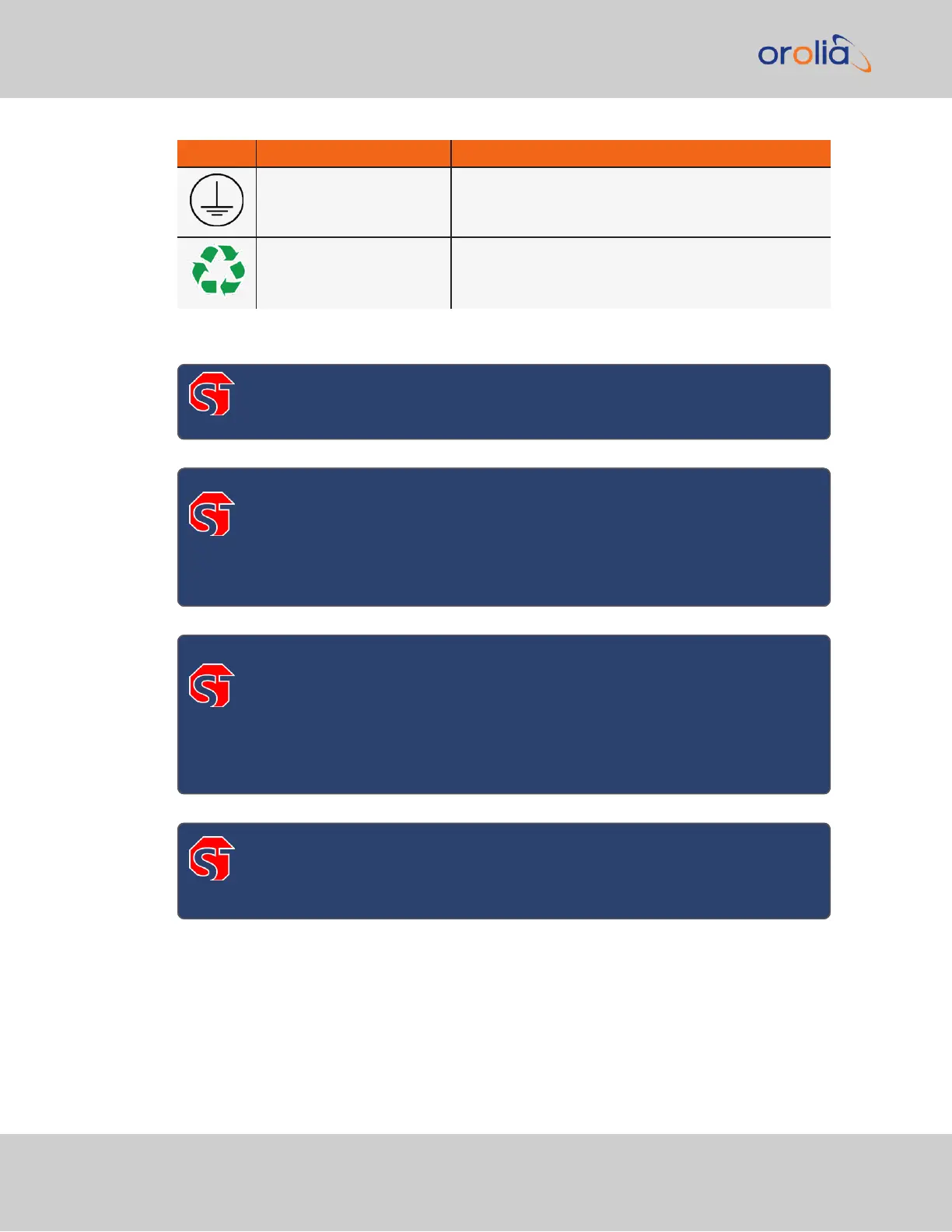Symbol Signal word Definition
Analog Ground
Shows where the protective ground terminal is con-
nected inside the instrument. Never remove or loosen
this screw!
Recycle
Recycle the mentioned components at their end of life.
Follow local laws.
SAFETY: Before You Begin Installation
DANGER! If the equipment is used in a manner not specified by the man-
ufacturer, the protection provided by the equipment may be impaired.
DANGER! — INSTALLATION OF EQUIPMENT:
Installation of this product is to be done by authorized service personnel
only. This product is not to be installed by users/operators without legal
authorization. Installation of the equipment must comply with local and
national electrical codes.
DANGER! — DONOTOPENEQUIPMENT, UNLESSAUTHORIZED:
The interior of this equipment does not have any user-serviceable parts.
Contact Orolia Technical Support if this equipment needs to be serviced.
Do not open the equipment, unless instructed to do so by Orolia Service
personnel. Follow Orolia Safety instructions and observe all local electrical
regulatory requirements.
DANGER! – IF THE EQUIPMENT MUST BE OPENED:
Never remove the cover or blank option card plates while power is applied
to this unit.
16
SecureSync 2400 Getting Started Guide Rev. 2
2.2 SAFETY