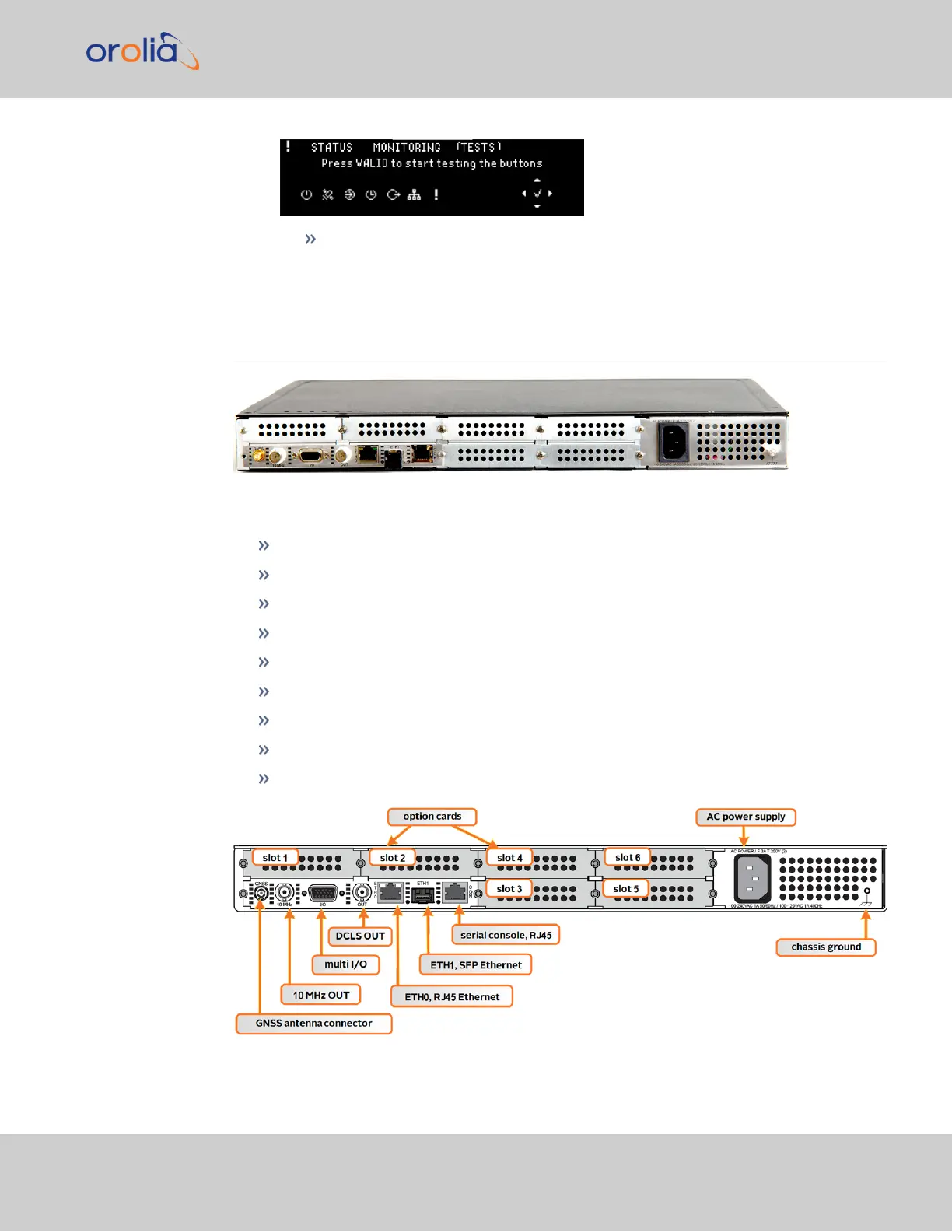confirm that the buttons on your front panel are working (highlight Press
VALID to start testing buttons and push the ✓ ENTER key).
1.2 Unit Rear Panel
The SecureSync rear panel accommodates the connectors for all input and output ref-
erences.
GPS/GNSS antenna connector (SMA)
10 MHzoutput (BNC female connector)
Multi I/O (sub HD15 connector)
1PPS out, configurable DCLS Output (BNC female connector)
ETH0 1GB Ethernet (RJ45 connector)
ETH1 Ethernet (SFP connector)
Serial console (RJ45 connector)
Two or six slots for option cards
AC power input connection
Figure 1-3: Standard rear panel
1.2 Unit Rear Panel
SecureSync 2400 Getting Started Guide Rev. 2 7