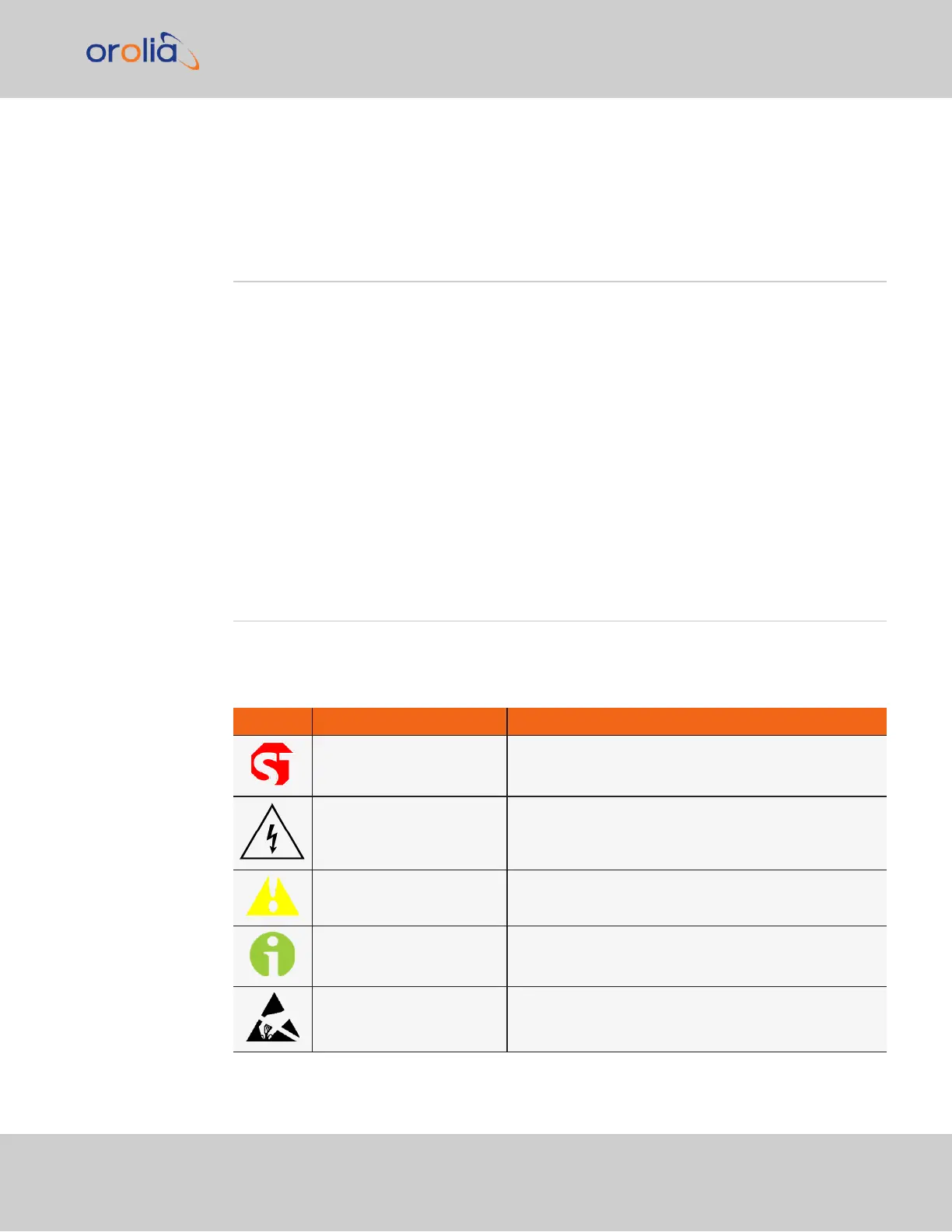Installation
2.1 Main Installation Steps
1.
Read the Safety instructions: "SAFETY" below.
2.
Unpack the unit, and take inventory: "Unpacking and Inventory" on page17.
3.
Obtain required tools and parts: "Required Tools and Parts" on page18.
4.
Mount the unit: ."Mounting the Unit" on page18.
5.
Connect Input References such as your GNSS antenna, and network cable(s): "Con-
necting the GNSS Input" on page21, and "Connecting Network Cables" on
page20.
6.
Power up the unit: "Powering Up the Unit" on page21.
7.
Setup basic network connectivity.
2.2 SAFETY
Safety: Symbols Used
Table 2-1:
Safety symbols used in this document, or on the product
Symbol Signal word Definition
DANGER!
Potentially dangerous situation which may lead to per-
sonal injury or death! Follow the instructions closely.
CAUTION!
Caution, risk of electric shock.
CAUTION!
Potential equipment damage or destruction!
Follow the instructions closely.
NOTE
Tips and other useful or important information.
ESD
Risk of Electrostatic Discharge! Avoid potential equipment
damage by following ESD Best Practices.
2.1 Main Installation Steps
SecureSync 2400 Getting Started Guide Rev. 2 15