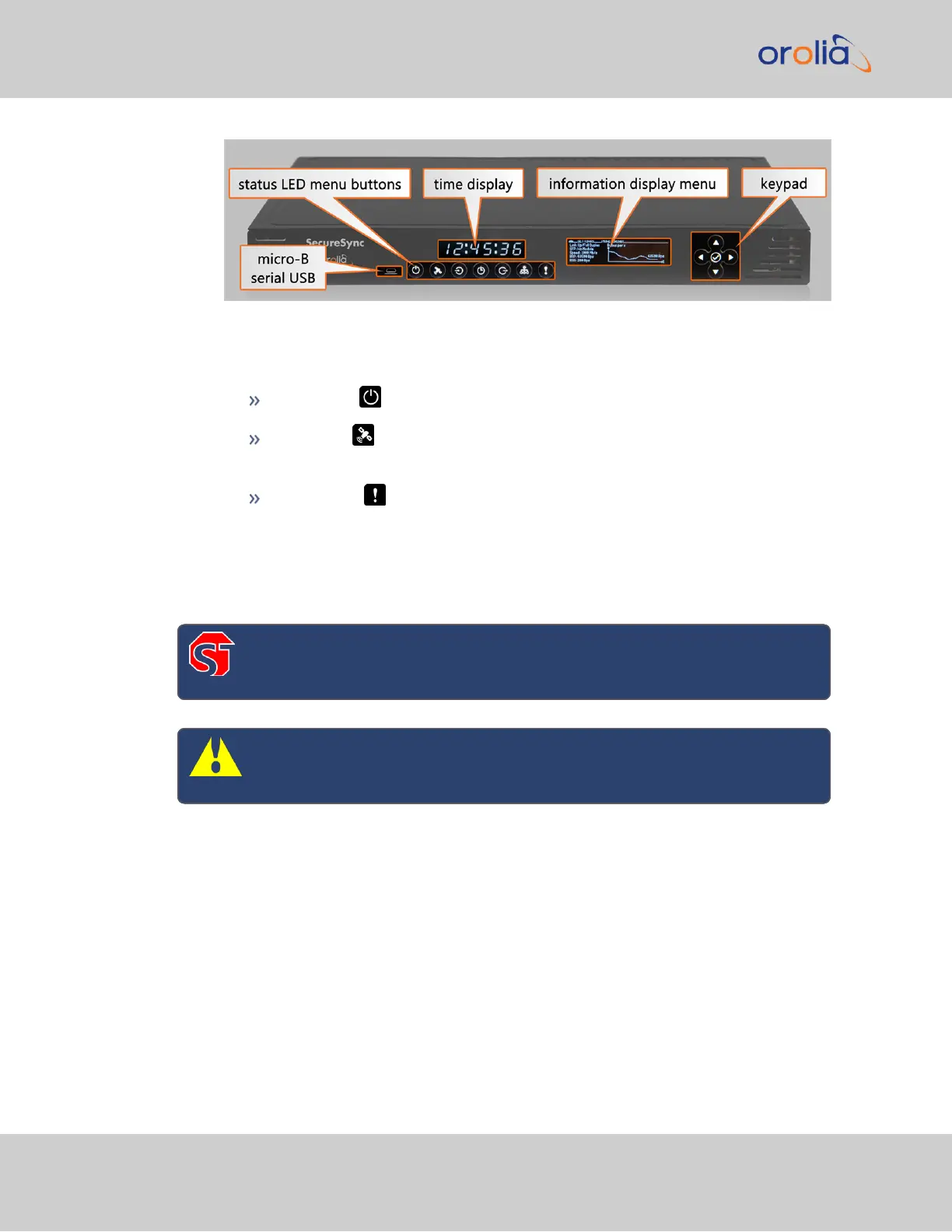Figure 2-1: SecureSync front panel
3.
Check the front panel status LED indicators:
The Power LED should be lit (not flashing).
The GNSS LED will be either OFF or flashing HEARTBEAT, since syn-
chronization has not yet been achieved.
The Alarms LED light should be OFF (startup behavior) or HEARTBEAT
(acquiring fix behavior). A FAST blinking pattern would indicate the unit
requires attention.
2.8.1 Hotswap Power Supply
DANGER! Remove the connected power source BEFORE attempting to
remove a power sled for replacement.
Caution: Only use Orolia-approved replacement parts. Incorrect parts may
cause damage to the product.
The hot swap power supply option consists of two sleds with redundant power systems.
Each sled has identical power ratings. When both power supplies are active, the electrical
draw is shared between the two sleds. If one power supply is damaged or removed, the
other sled will automatically take the entire power load without any necessary con-
figuration.
You can view or the status of the power supplies through the Web UI. The main Power
light indicates whether the unit has at least one active, legitimate power supply.
The Hotswap Status Window for each sled contains a Valid indicator light, the Power
Type, Fan Enabled/Disabled, the Fan PWM and Speed, and the Temperature, Voltage, and
Current statuses for each power supply.
22
SecureSync 2400 Getting Started Guide Rev. 2
2.8 Powering Up the Unit