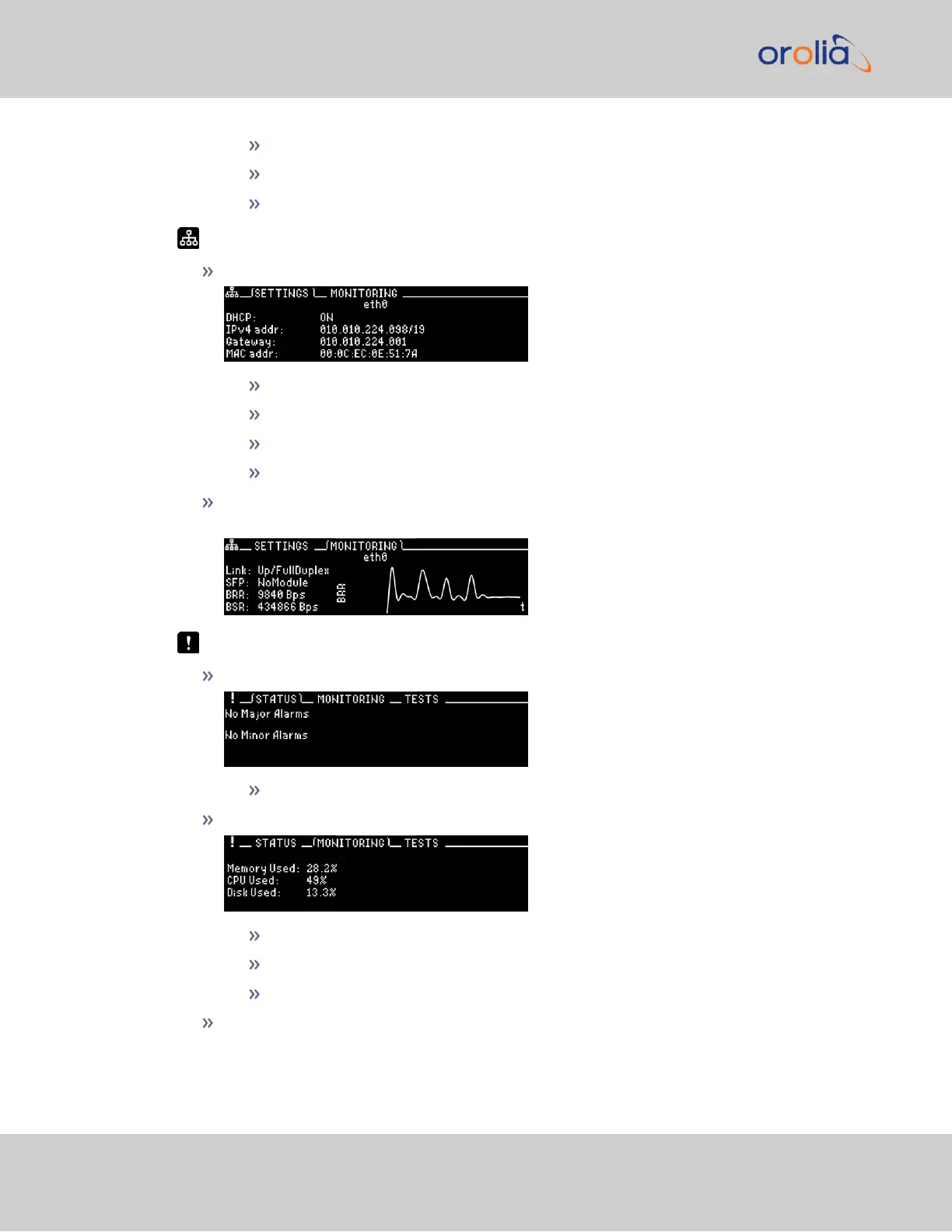view list of outputs available
see outputs format
enable or disable outputs
Network Menu:
Settings: Scroll to each ETH connection to view information or perform actions:
enable or disable DHCP
view or set IP address
view or change gateway
view MAC address
Monitoring: View a graph for each ETH connection (highlight eth0 or eth1 and
toggle left and right)
Alerts Menu:
Status
show current major or minor alarms and descriptions
Monitoring
monitor memory usage
monitor CPU usage
monitor disk usage
Test
6
SecureSync 2400 Getting Started Guide Rev. 2
1.1 SecureSync Front Panel