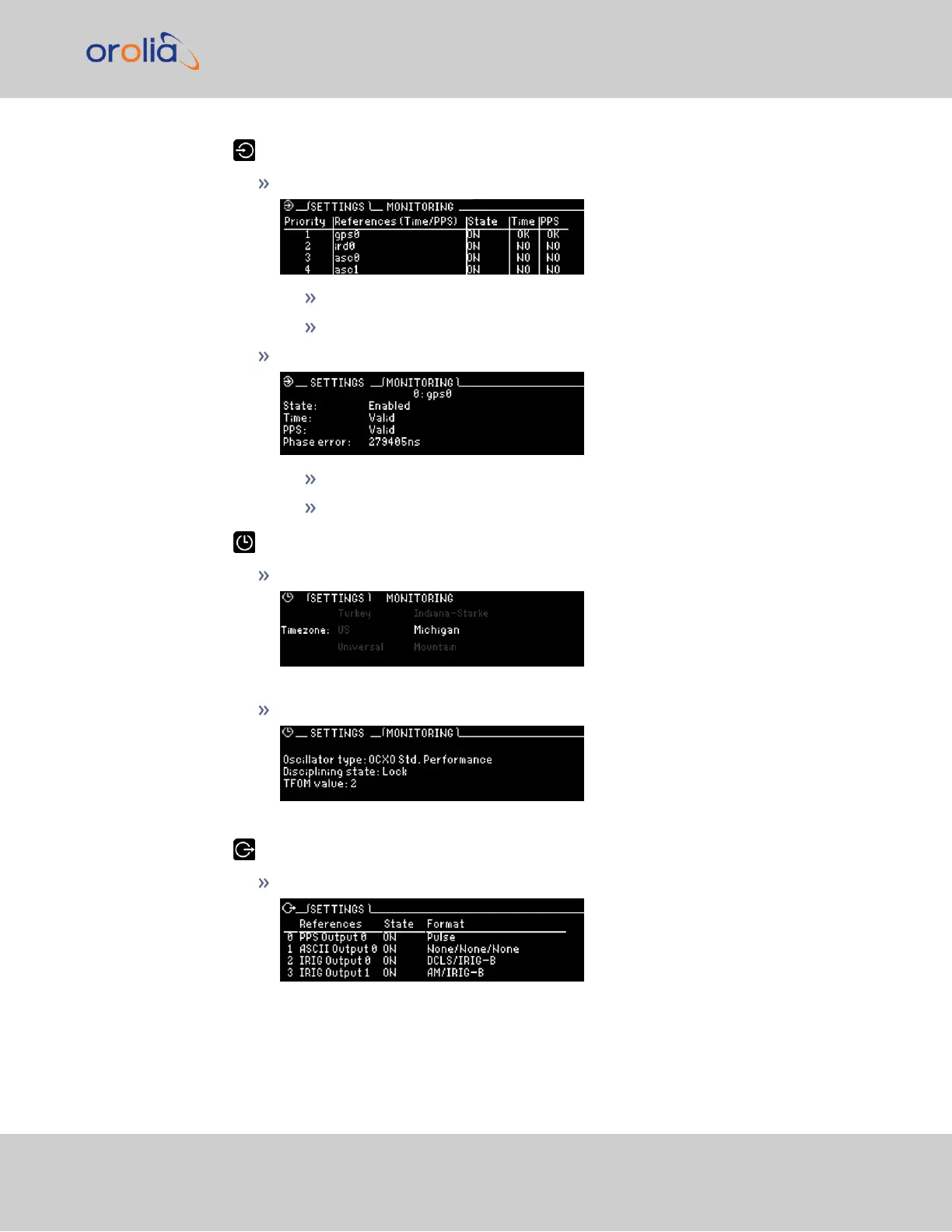Inputs Menu:
Settings
view reference table
enable or disable references
Monitoring
view each input reference
view reference state, time, validity, and phase error
Time Menu:
Settings:
change the current time display
Monitoring:
view the oscillator type, disciplining state, and TFOM value
Outputs Menu:
Settings
1.1 SecureSync Front Panel
SecureSync 2400 Getting Started Guide Rev. 2 5