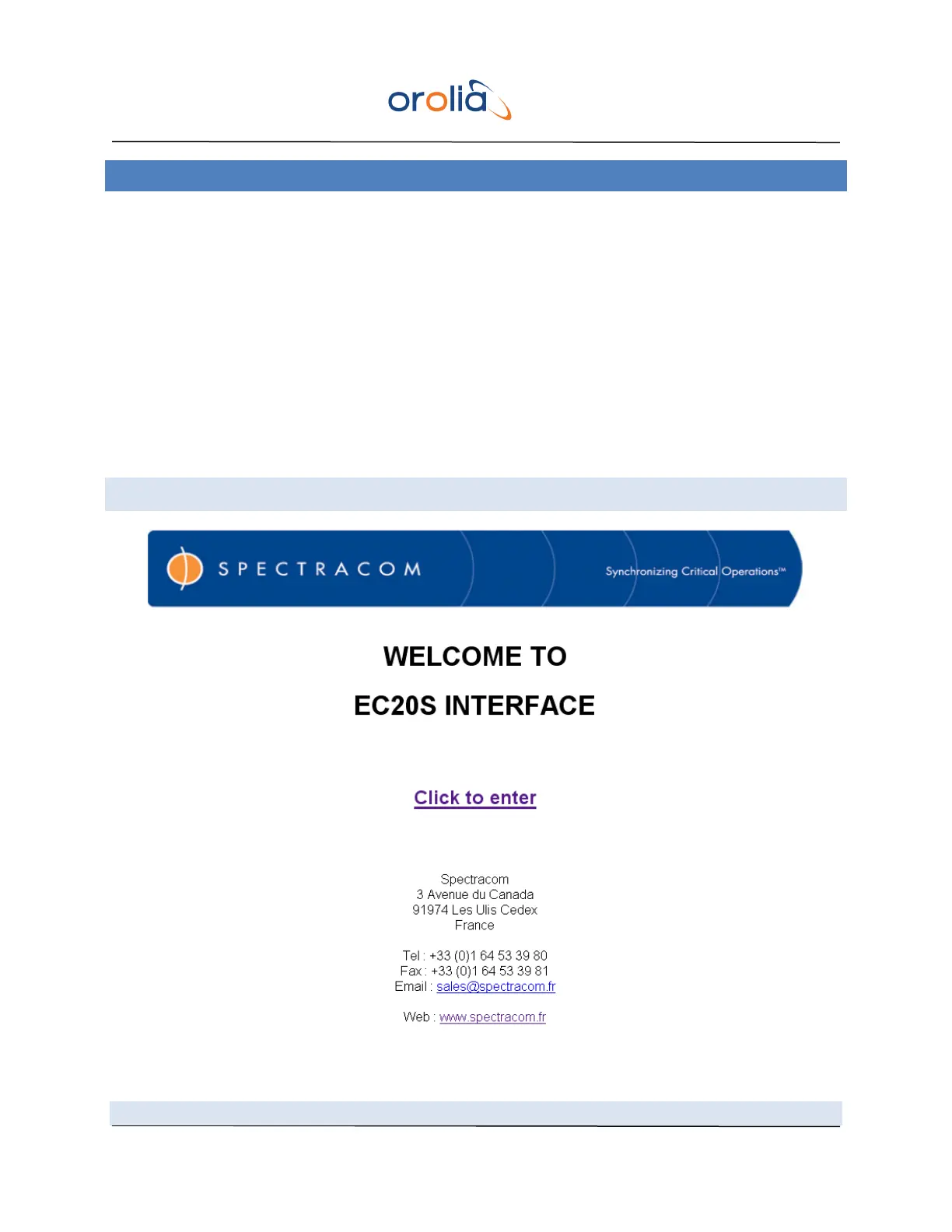EPSILON CLOCK MODEL EC20S Spectracom
41 User’s Manual
13. WEB INTERFACE
To access the EC20S web interface, connect a Personal Computer (PC) to the EC20S Ethernet port and
launch a HTTP navigator with the EC20S IP address.
The PC Operating System can be Windows or Linux.
The EC20S web interface has been tested with the following HTTP navigators:
- Firefox
- Internet Explorer
- Chrome
13.1 WELCOME PAGE
Click to enter the web site. The first displayed page is the Clock Status page.
