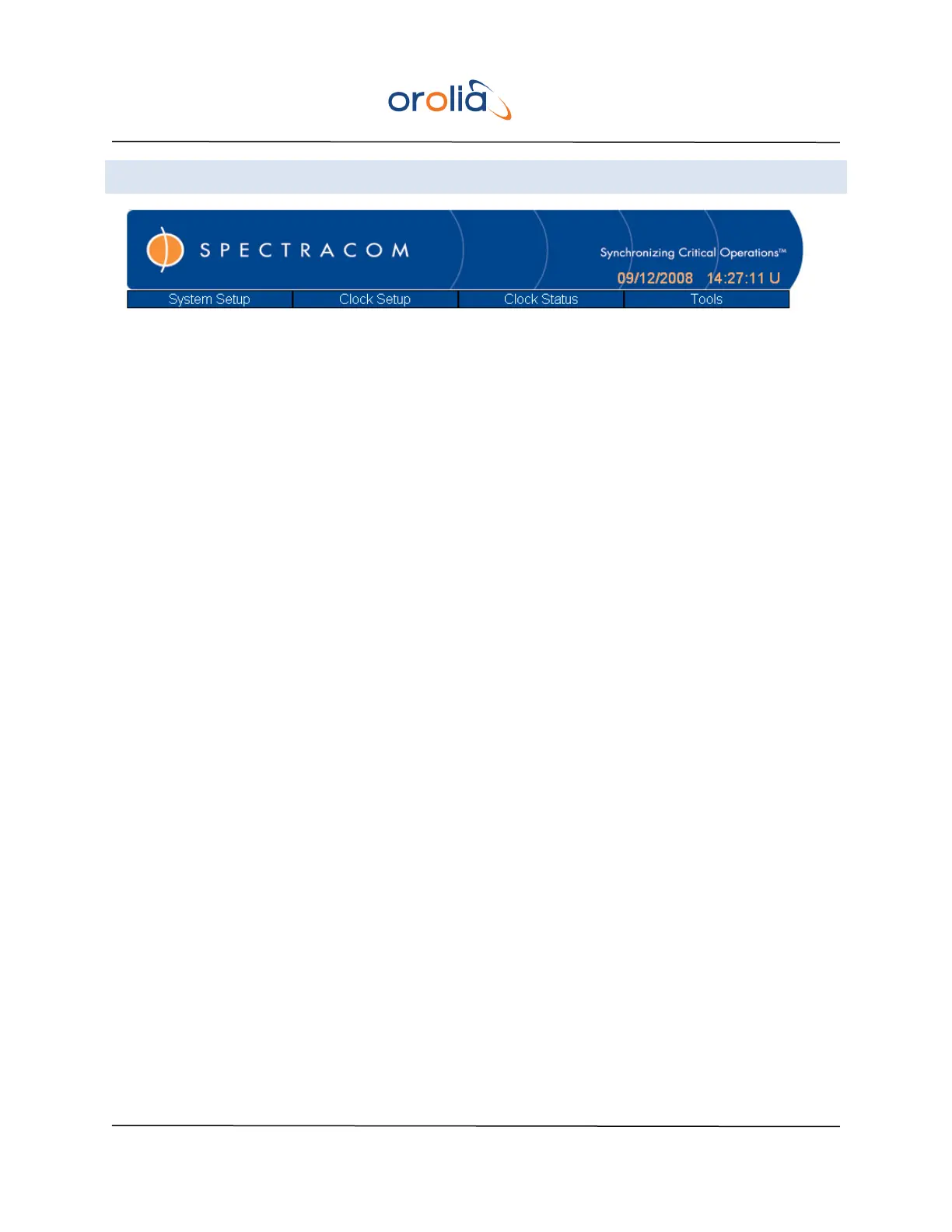EPSILON CLOCK MODEL EC20S Spectracom
User’s Manual 42
13.2 UPPER TASK BAR AND PAGE HEADER
This menu bar gives access to the following menus:
a. System Setup:
i. Network setup : Network connection parameters (protected by the administrator
password)
ii. SNMP setup : SNMP parameters and traps enable (protected by the administrator
password)
iii. Logout : Logout from the web site
b. Clock setup:
i. Time and Synchronization Source Setup
: Setting the time and synchronization parameters (protected by
the administrator password)
ii. GNSS Setup : GNSS reception parameters (protected by the administrator password)
iii. Power Setup : Enable of power supply monitoring alarm (protected by the
administrator password)
c. Clock Status: Summary of status and alarms of the EC20S
d. Tools
i. Events Logging : Display of events history
ii. Software Versions : Display of current version of software parts
iii. Software Upgrade : Upgrading software
iv. Admin : Some services that reinitialize the EC20S
v. Reboot : Per module hardware reset
1. TIME OF DAY MESSAGE
A Time Of Day message is displayed in the header of the web pages in the following format:
<Date> <Time> <Timescale>
