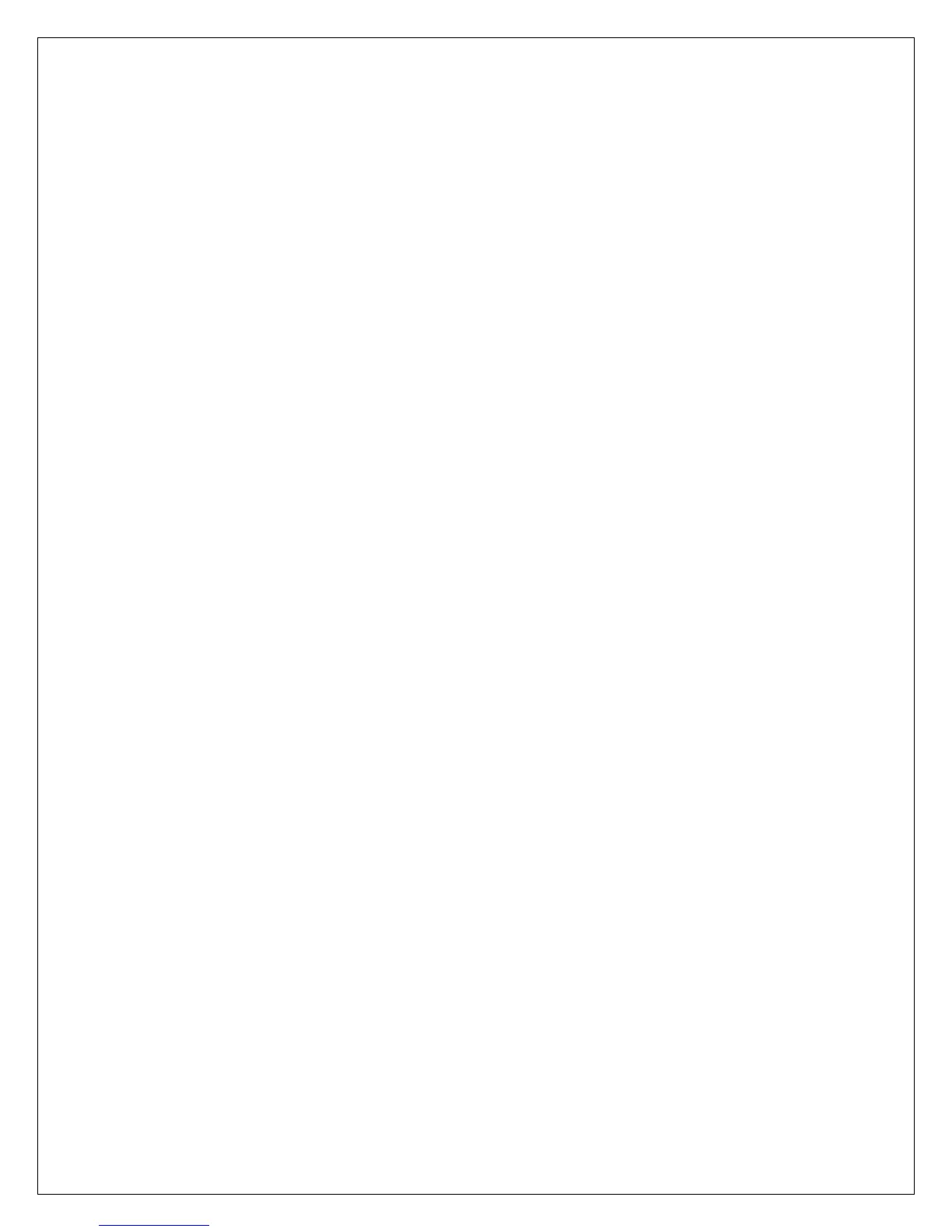24
Grill Will Not Ignite
No fuel in firepot.
Fill hopper with good, dry fuel.
Verify auger is properly connected to control.
Clear auger if jammed.
Replace auger and/or auger motor if defective.
No draft air flow.
Verify draft fan is properly connected to control and
operating normally.
Replace draft fan if defective.
No ignition heat source.
Verify igniter is properly connected to control and operating
normally.
Replace igniter if defective.
Control is defective.
Contact Ortech Controls customer service.
Fire Goes Out Set Cook Control switch to the Off position and allow grill to
cool.
No fuel in hopper.
Fill hopper with good, dry fuel.
No fuel in firepot.
Verify the control is properly connected to auger.
Clear auger if jammed.
Replace auger and/or auger motor if defective.
Unburned fuel in firepot.
Adjust Smoke Control switch (decrease the “P” setting) to
increase auger Idle Fuel Feed Rate.
No draft air flow.
Verify the control is properly connected to draft fan and
operating normally.
Replace draft fan if defective.
Control is defective.
Contact Ortech Controls customer service.