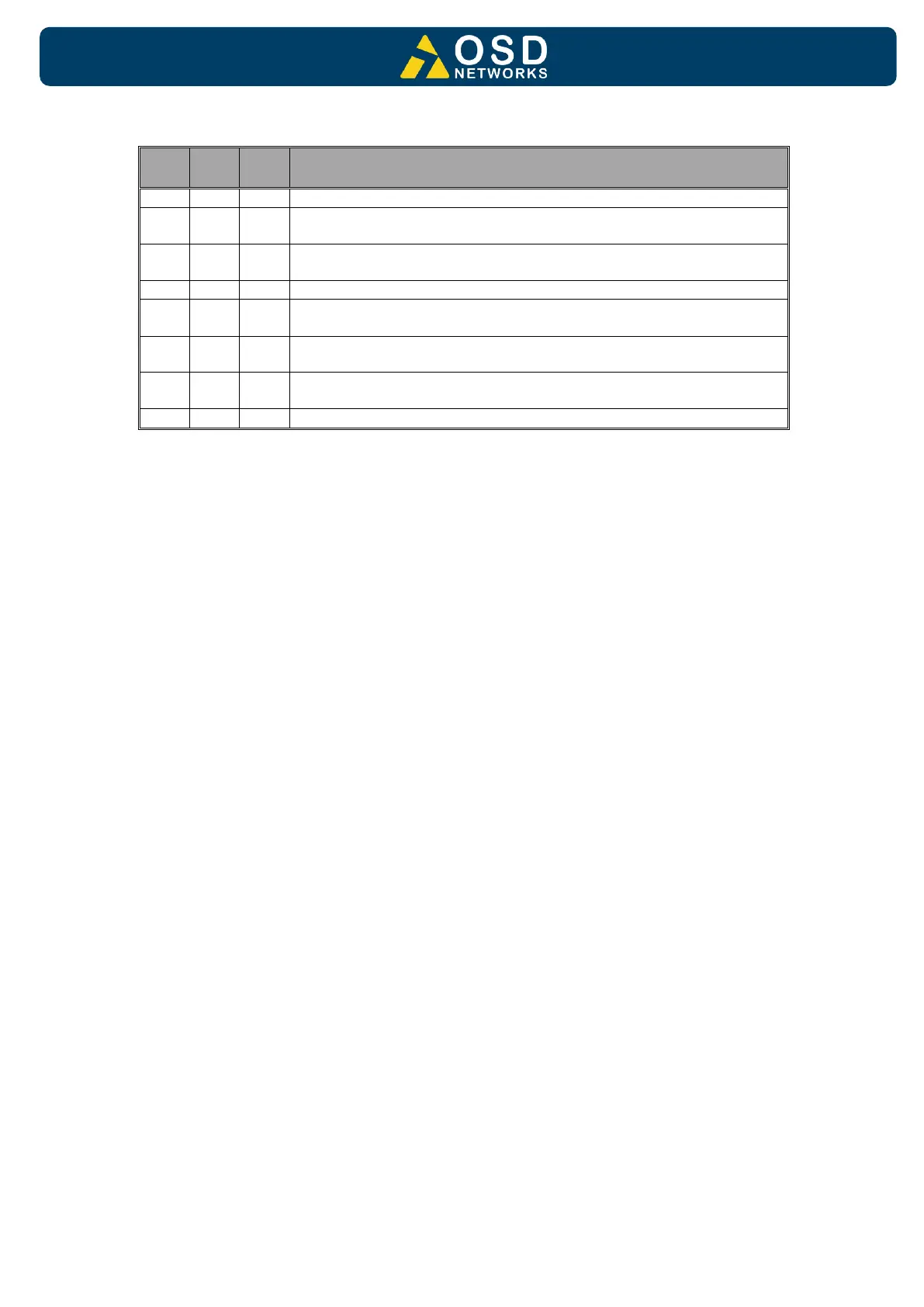Detection & Classification on one channel. Power supply on one
channel, Legacy device feature enabled
Detection & Classification on one channel. Power supply on two
channels. Inrush current feature enabled.
• Ch0: Pins 1,2 and Pins 3,6 on RJ45
• Ch1: Pins 4,5 and Pins 7,8 on RJ45
For manually controlled modes (apart from 802.3at/af standard mode: 000), power limitation
rules are as follows:
For 60W device:
One PoE channel provides power (mode 001, 010): Max output power is 45W
Two PoE channels provide power (mode 100, 101, 110): Max output power is 70W
For 90W device:
One PoE channel provides power (mode 001, 010): Max output power is 45W
Two PoE channels provide power (mode 100, 101, 110): Max output power is 90W
For 802.3at/af standard mode (000), power limitation follows the classification result ie
802.3at/af standard.
For reserved modes (011, 111), PoE function is disabled on each port.
