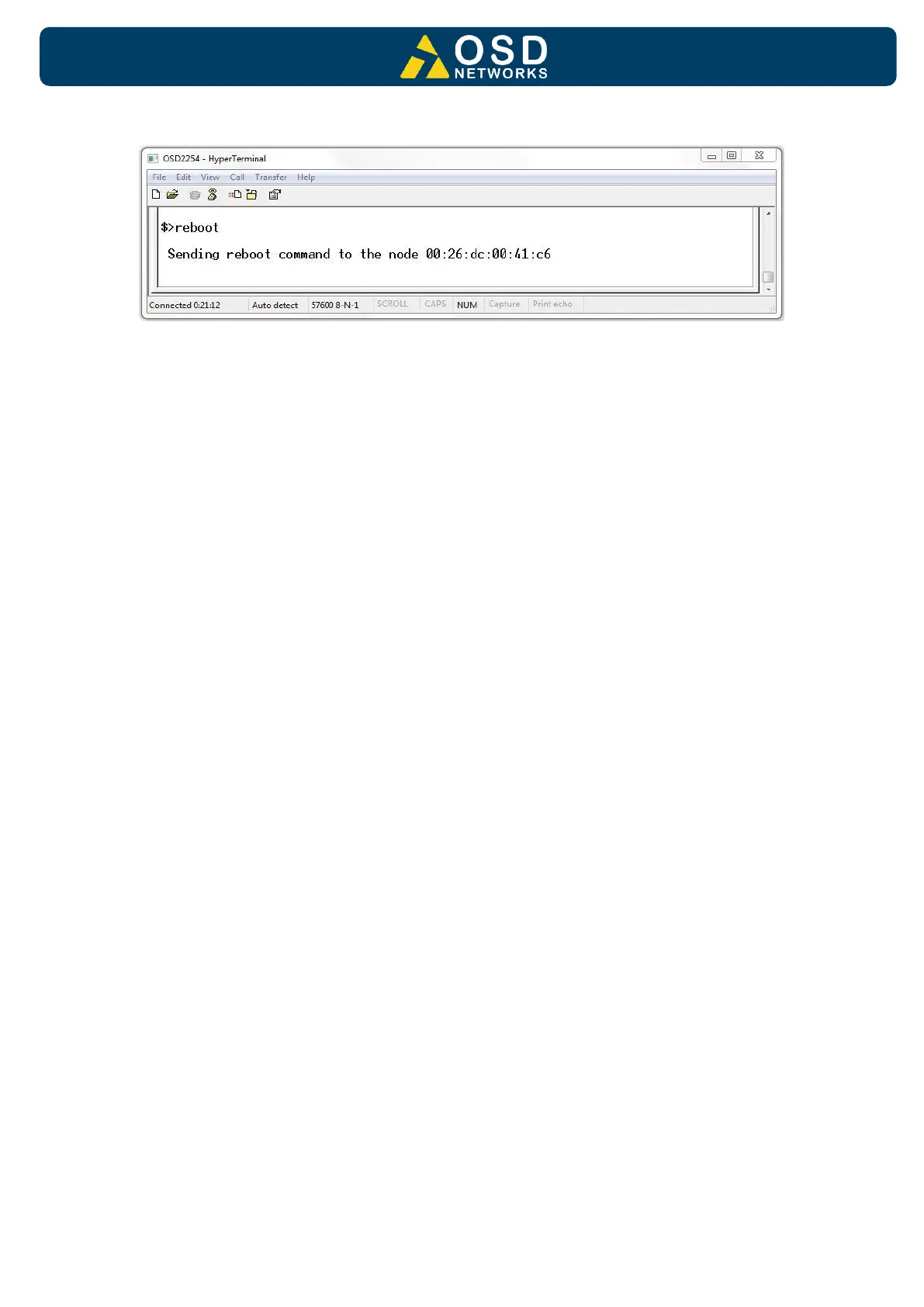REBOOT - <reboot/rb>
FIGURE 34: REBOOT
This command line enables the user to reboot the device either locally or remotely. Note:
Rebooting should ONLY be used when network failure occurs. Rebooting a properly running
network is not advised as network operation may cease.
Local Reboot
The correct local reboot format is as follows;
reboot/rb <local mac address> or reboot/rb Example: reboot/rb 00:26:dc:xx:xx:xx
Remote Reboot
The correct remote reboot format is as follows;
reboot/rb <remote mac address> (hex). Example: reboot/rb 00:26:dc:xx:xx:xx
Reboot All
Reboots all devices in the network. The correct reboot format is as follows;
reboot/rb all
Note: Reboot All should only be used when a single device reboot does not recover a network
failure.
