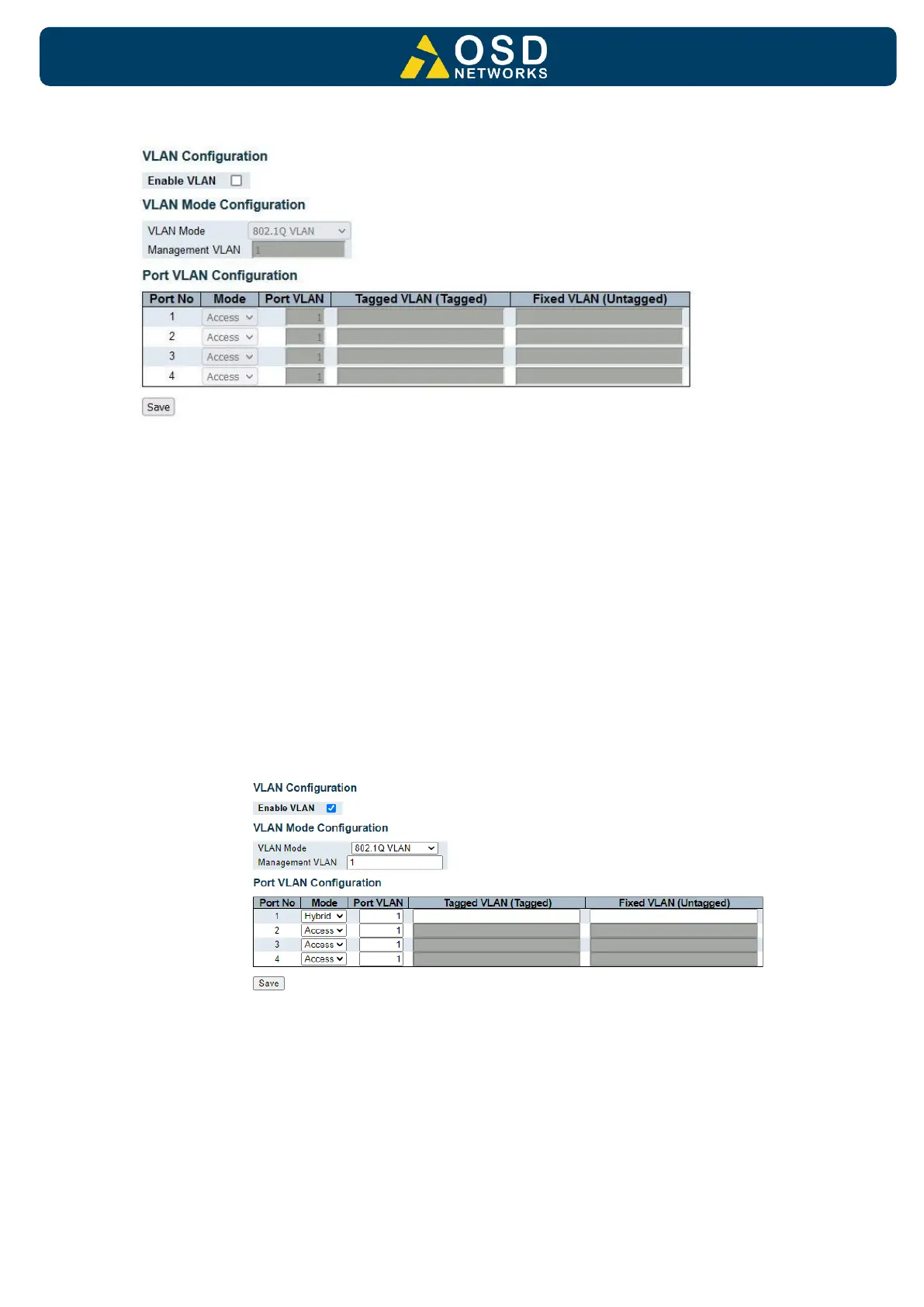CONFIGURATION → VLAN
VLAN Configuration
ENABLE VLAN
: VLAN is enabled
: VLAN is disabled
VLAN Mode Configuration
VLAN MODE
A drop-down menu will allow the user to select a VLAN mode:
• 802.1Q VLAN: Virtual Local Area Networks (VLANs) separate an existing
physical network into multiple logical networks. Thus, each VLAN creates
its own broadcast domain. Communication between two VLANs can only
occur through a router that is connected to both. VLANs work as though
they are created using independent switches.
When VLAN mode is set to 802.1Q VLAN and Ring mode is enabled, port 1-4
can be configured and the VLAN configuration page will be displayed as;
