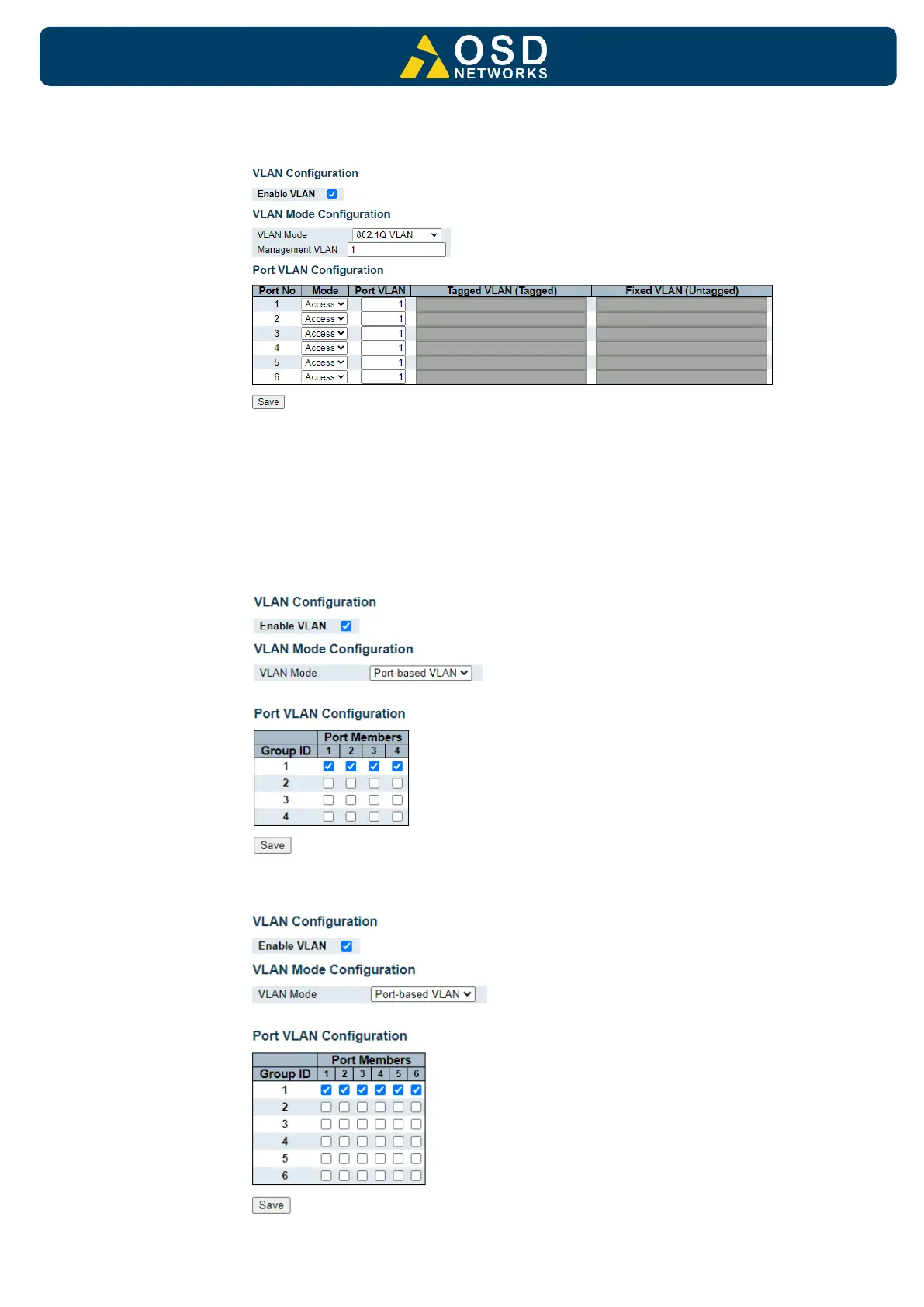When Ring mode is disabled, ports 5 and 6 can also be configured and the
VLAN configuration page will be displayed as;
• Port-Based VLAN: A port-based VLAN configuration assign ports on the
switch to a VLAN. The number of VLANs is limited to the number of ports
on the switch. In a basic port-based VLAN configuration, ports with the
same VLAN ID are placed into the same VLAN. One port can be a
member of multiple VLANs. By Default, all the ports belong to group 1. Only
ports assigned to group 1 can access the WebGUI.
When Ring mode is enabled port 1-4 can be configured.
When Ring mode is disabled, ports 5 and 6 can also be configured.
