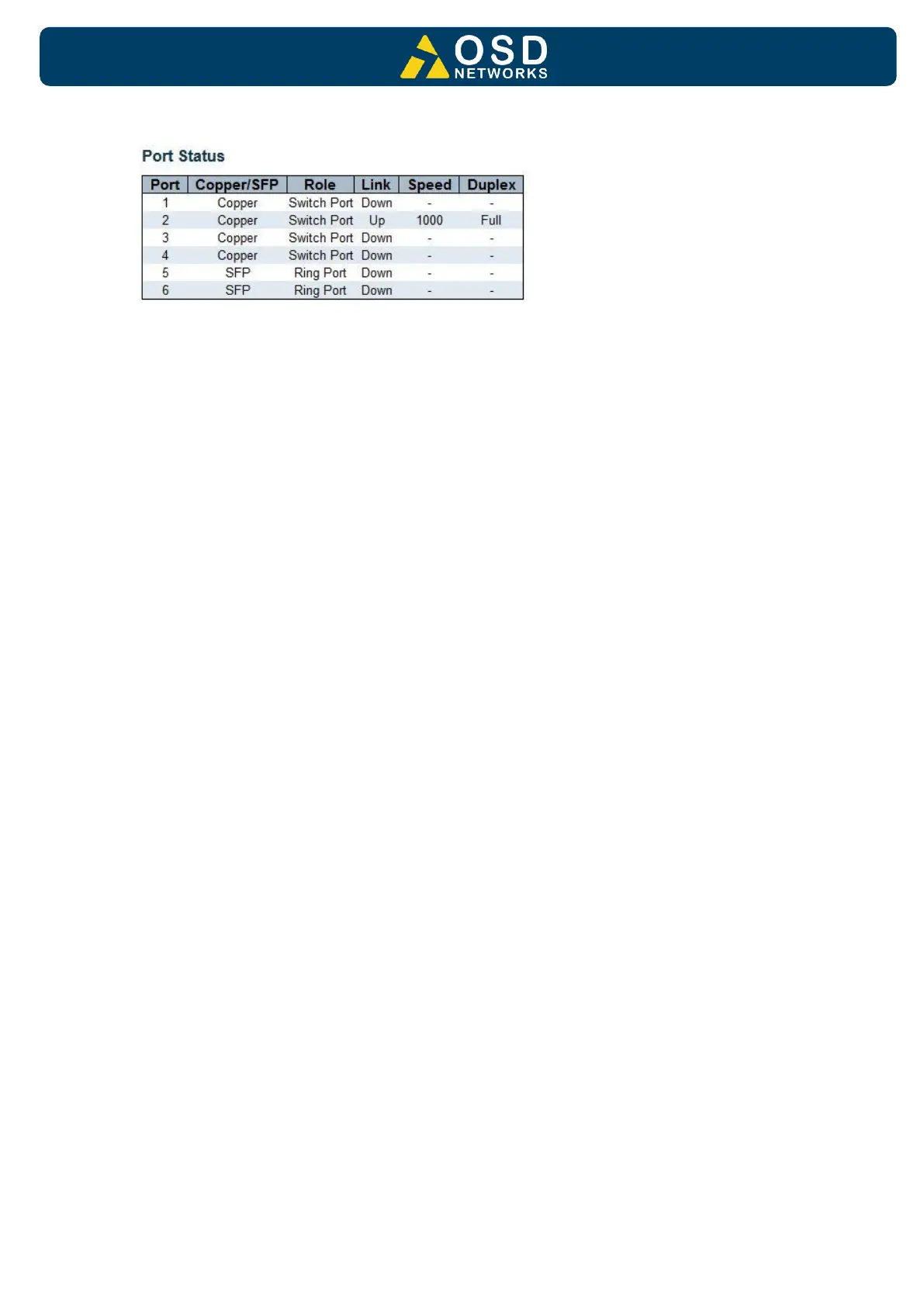MONITOR → PORT
PORT
Monitors each port activity.
COPPER/SFP
Indicates the port connection: Either Copper or SFP
ROLE
Indicates the role of each ports connections: Switch Port, Ring Port, Bus Port.
LINK
Up: Connection established
Down: No Connection detected
SPEED
Indicates the port connection speed in Mbps.
• 10: 10Mbps
• 100: 100Mbps
• 1000: 1000Mbps (1Gbps)
DUPLEX
Indicates port connection type. Full, Half
