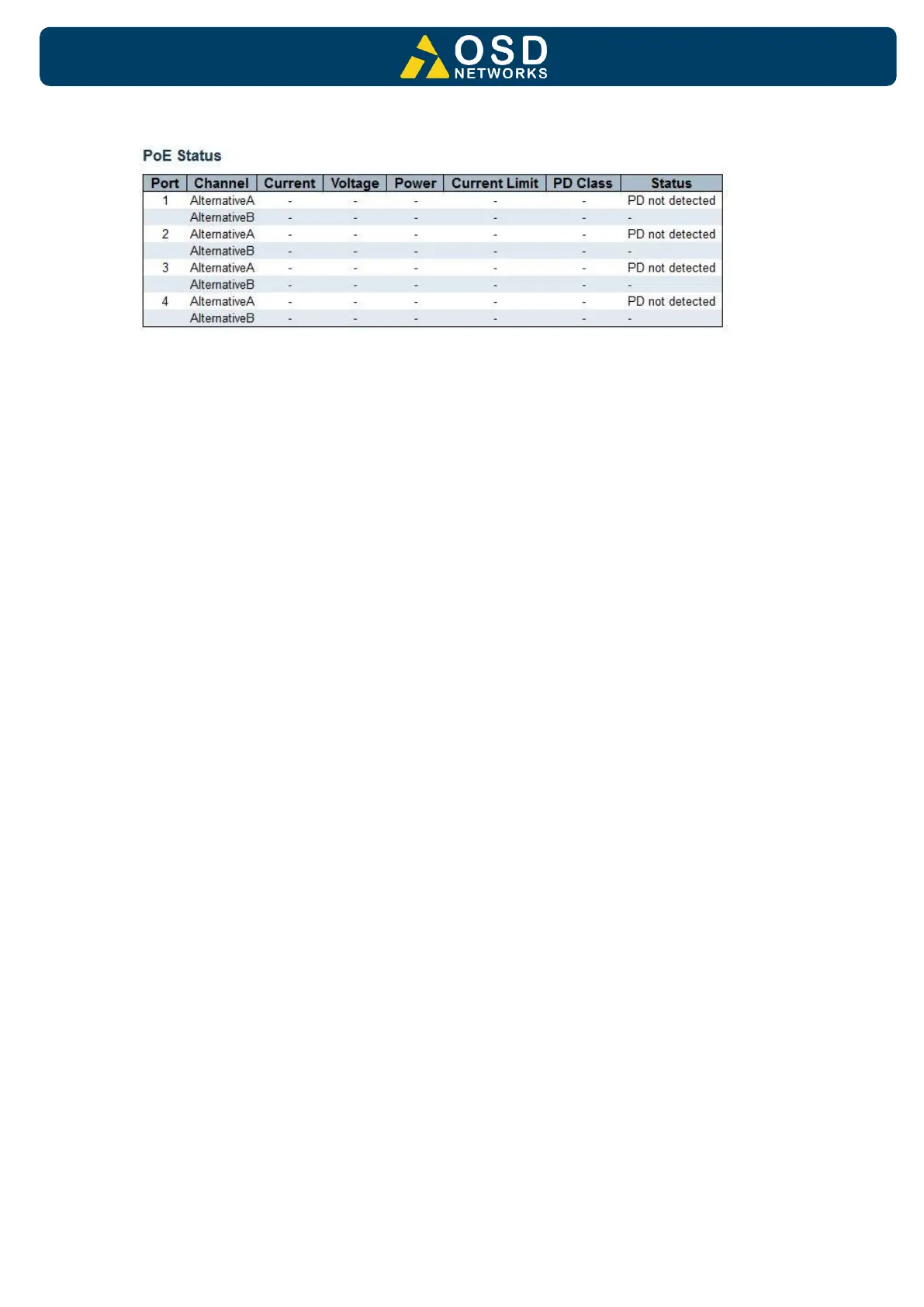MONITOR → POE
PORT
Indicates port number per row.
CHANNEL
Indicates the channel type connected to the port
• Alternative A
• Alternative B
CURRENT
Indicates the current drawn from the relevant PoE port/channel
VOLTAGE
Indicates the voltage from the relevant PoE port/channel
POWER
Indicates the power drawn from the relevant PoE port/channel
CURRENT LIMIT
Indicates the maximum current limit from the relevant PoE port/channel
PD CLASS
Indicates the detected PD class
STATUS
Indicates the status of the port
