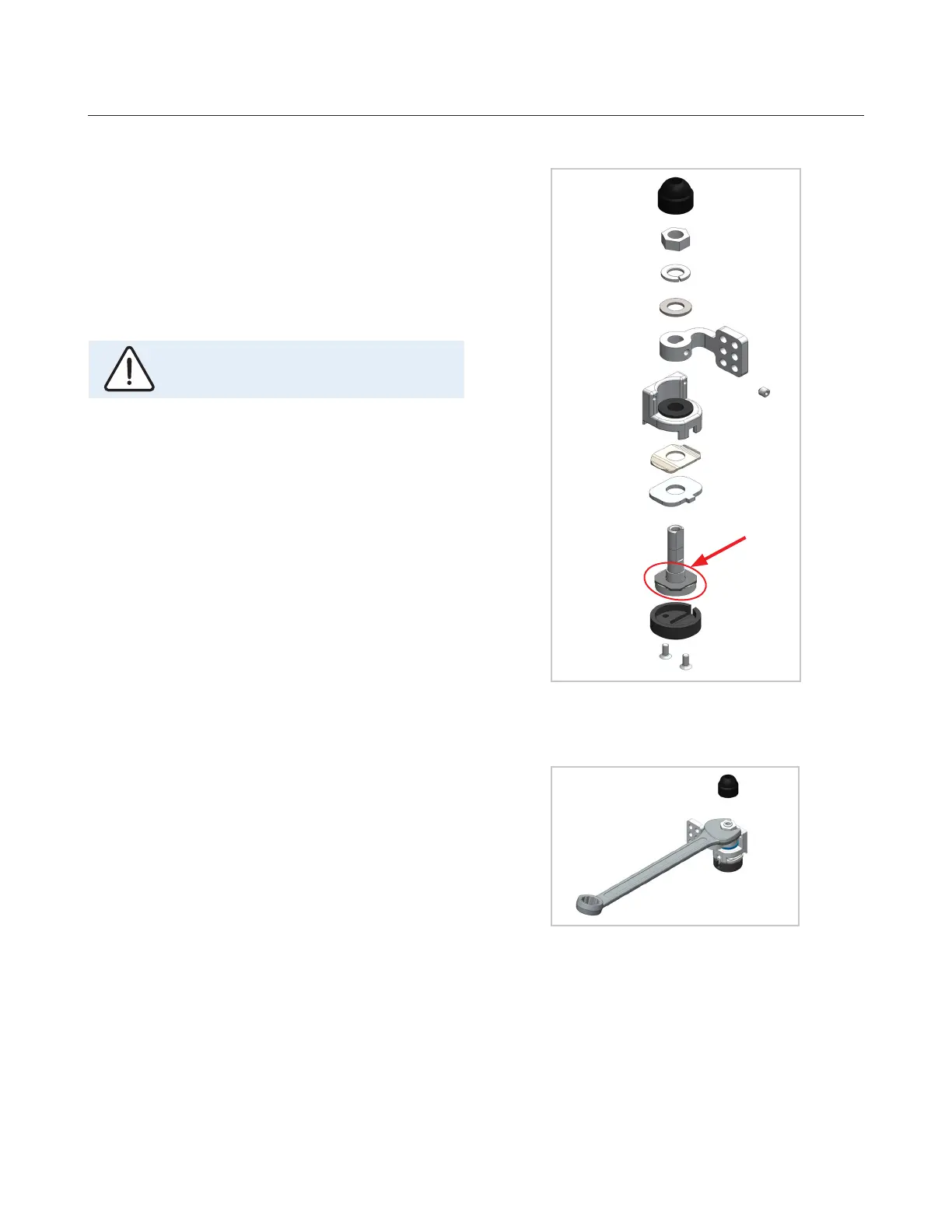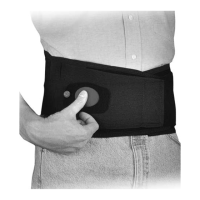12 of 25 13 of 25
Fig. 22:
Fig. 23:
Clutch Plate
4.0 Assembly
Hand tighten with fingers and then turn a further 120 to
150° to give the desired thumb friction depending on pa-
tient preferences (fig. 23), using the 8 mm Spanner. The
wire will now travel down through the centre of the spigot.
4.1 Thumb Rotator Assembly –
Setting and Assembly
The full thumb rotator assembly is illustrated (fig. 22). To
increase the force required to rotate the thumb, remove
the Nut Cap and use the 8 mm Spanner to tighten the M4
Locking Nut. The grub screw will need to be loosened to
tighten the nut.
Ensure the Clutch Plate is not contaminated,
as this will aect performance.
