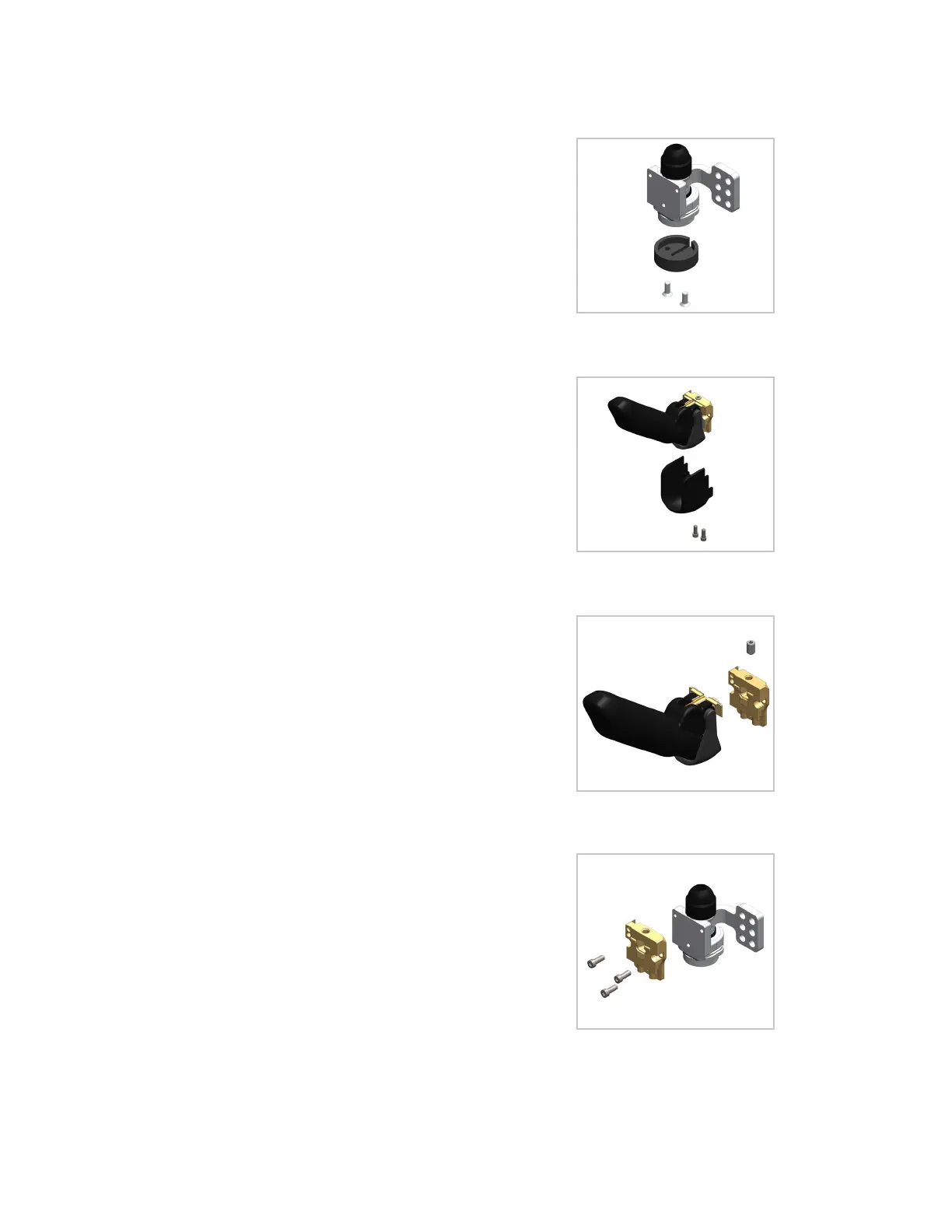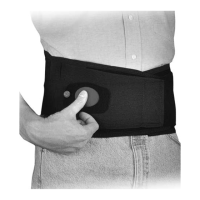14 of 25
4.2 Attaching the Thumb
Remove the base cap on the thumb rotator assembly by
removing the two M2x5 mm Screws (fig. 24).
Remove the knuckle cover from the thumb assembly by
removing the two M2x4 mm Screws (fig. 25).
Remove the knuckle assembly from the thumb assembly
by removing the M3 Grub Screw (fig. 26).
Screw the knuckle onto the thumb rotator assembly using
3 M2x5 mm Screws (fig. 27).
Fig. 24:
Fig. 25:
Fig. 26:
Fig. 27:
