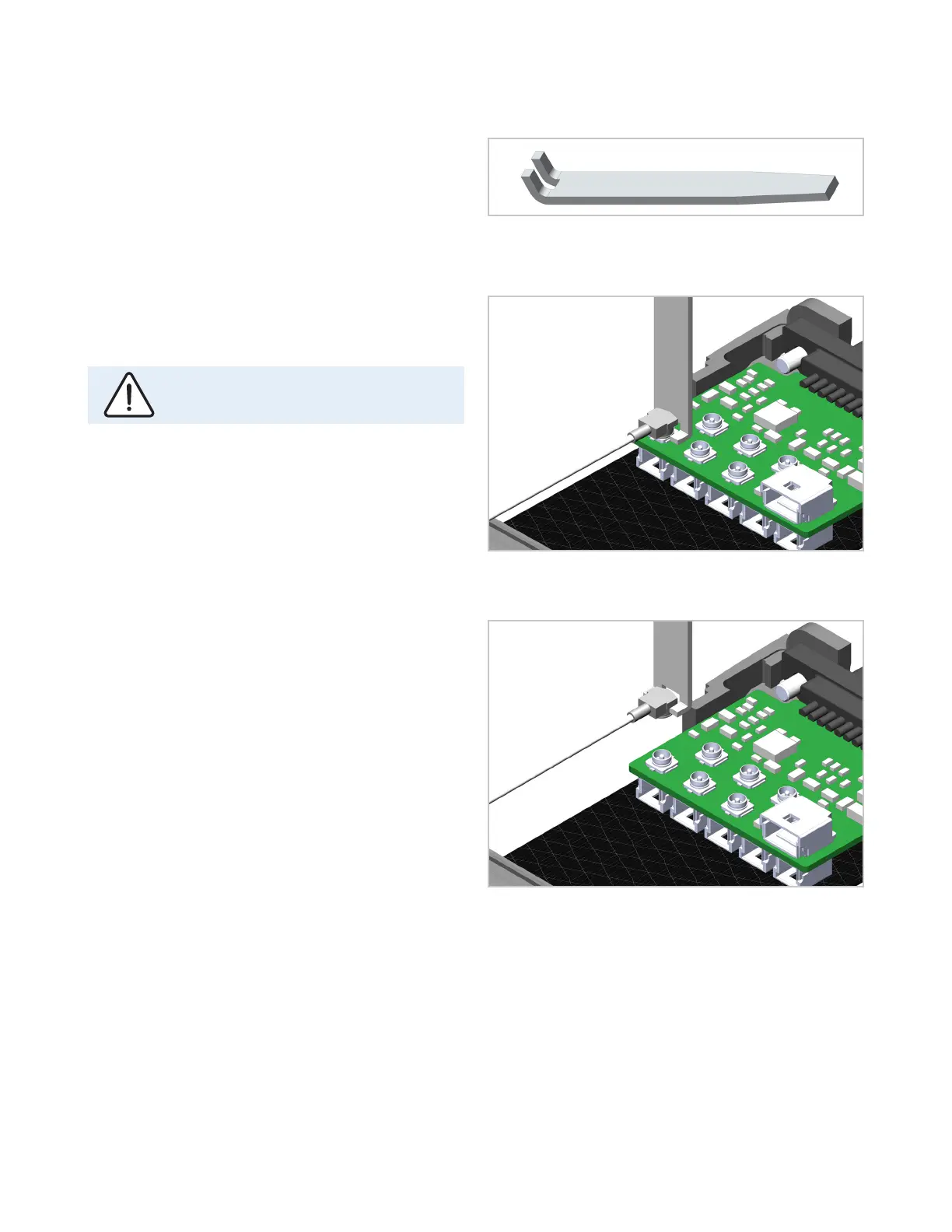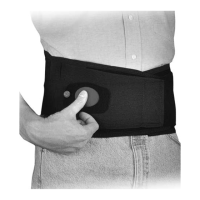20 of 25
Fig. 44:
Fig. 45:
Fig. 46:
4.7 Removing the Electrode Cables
If the electrode cables need to be repositioned, use the ex-
traction tool supplied (fig. 44).
Insert the end portion of the tool under the connector
flanges and pull o vertically, in the direction of the con-
nector mating axis (fig. 45 and 46).
Pull the connector up vertically with the re-
moval tool or the connector will be damaged.
