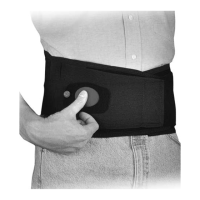6 of 25 7 of 25
1.5 Attachment of the Knuckle Mounting Plate
Use the T6 Screwdriver to attach the Knuckle Assembly to
a Multiple Knuckle Mounting Plate using three M2 x 6 mm
Torx Screws.
Lamination tabs can be bent or shortened as appropriate.
Consider fabrication before cutting and removing tabs,
since some tab length will be needed for fixation of the
plate to the frame (fig. 8).
Take care not to over tighten screws.
Attach each digit using the supplied screws.
Screws are recommended to be single use.
1.6 Attachment of the Digit
to the Knuckle Assembly
Firmly place the digit into the Knuckle Assembly.
Fig. 8:
Fig. 9:
Pre-flex the digit slightly to aid the attach-
ment of the digit.
Screws supplied are recommended for
single use only. Always use new screws for
final assembly.
Insert the M3 grub Screw using the T6
torque driver provided, set to 1.0Nm (fig. 9).

