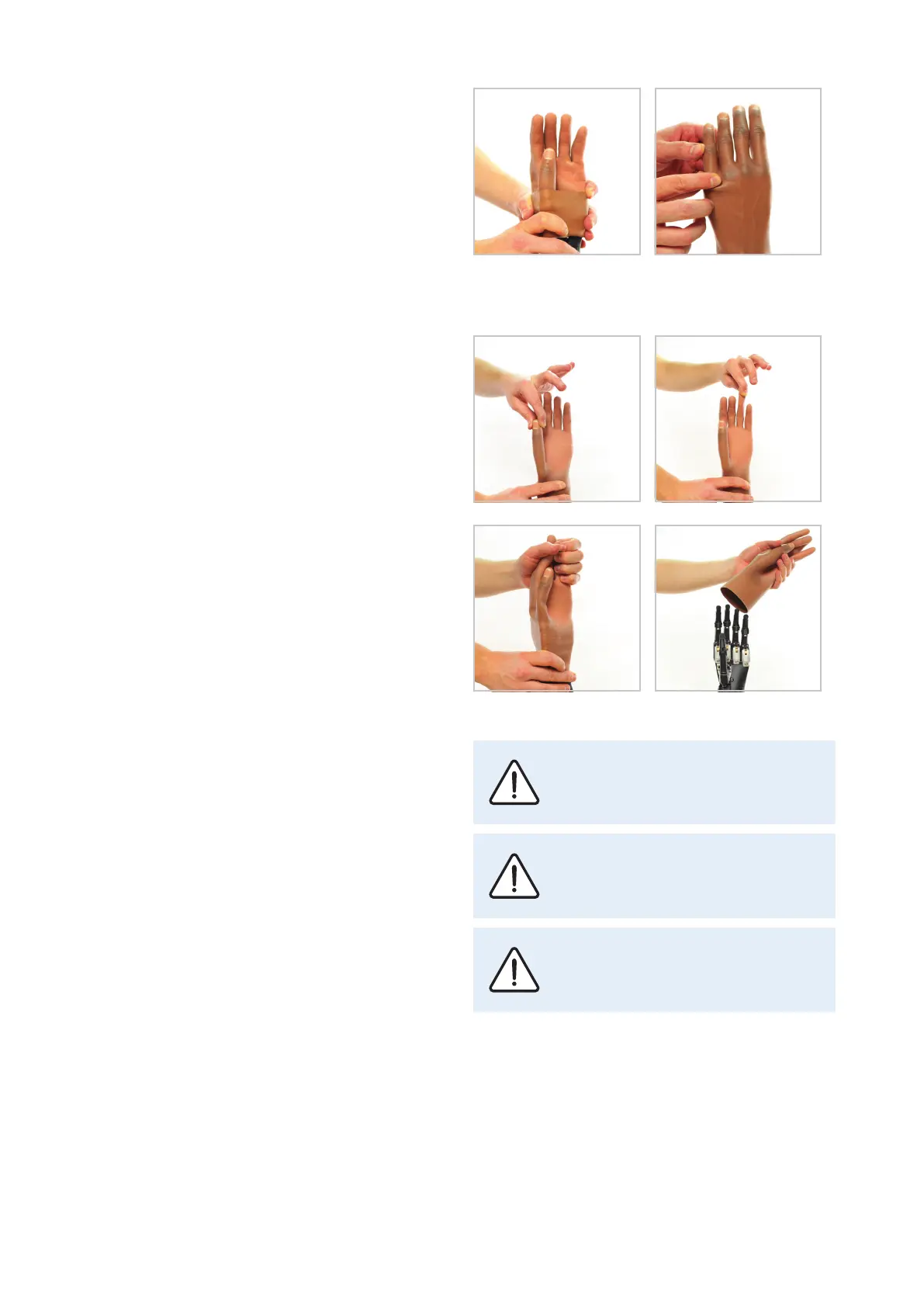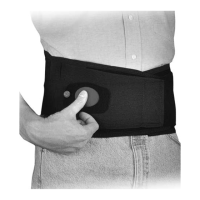18 of 27 19 of 27
8. Inspect the covering for bunching and ensure the
covering tips are fully fitted against the digit tips.
9. Check the function of the i-limb
®
hand and ensure
full opening and closing is possible and the digit tips
align.
Dong for all covering types
1. Position the i-limb
®
hand in the same position as for
donning and power o
2. Pull the covering upwards on each digit to release
3. Ease the full covering, being careful not to put too
much pressure on the thumb
4. Continue to pull upwards until it is fully removed
Please note that the Touch Bionics i-limb
®
hand is not under warranty when it is used
without an approved cover.
Never put more than one covering on the
i-limb
®
hand.
Always ensure the covering is fitted prop-
erly.