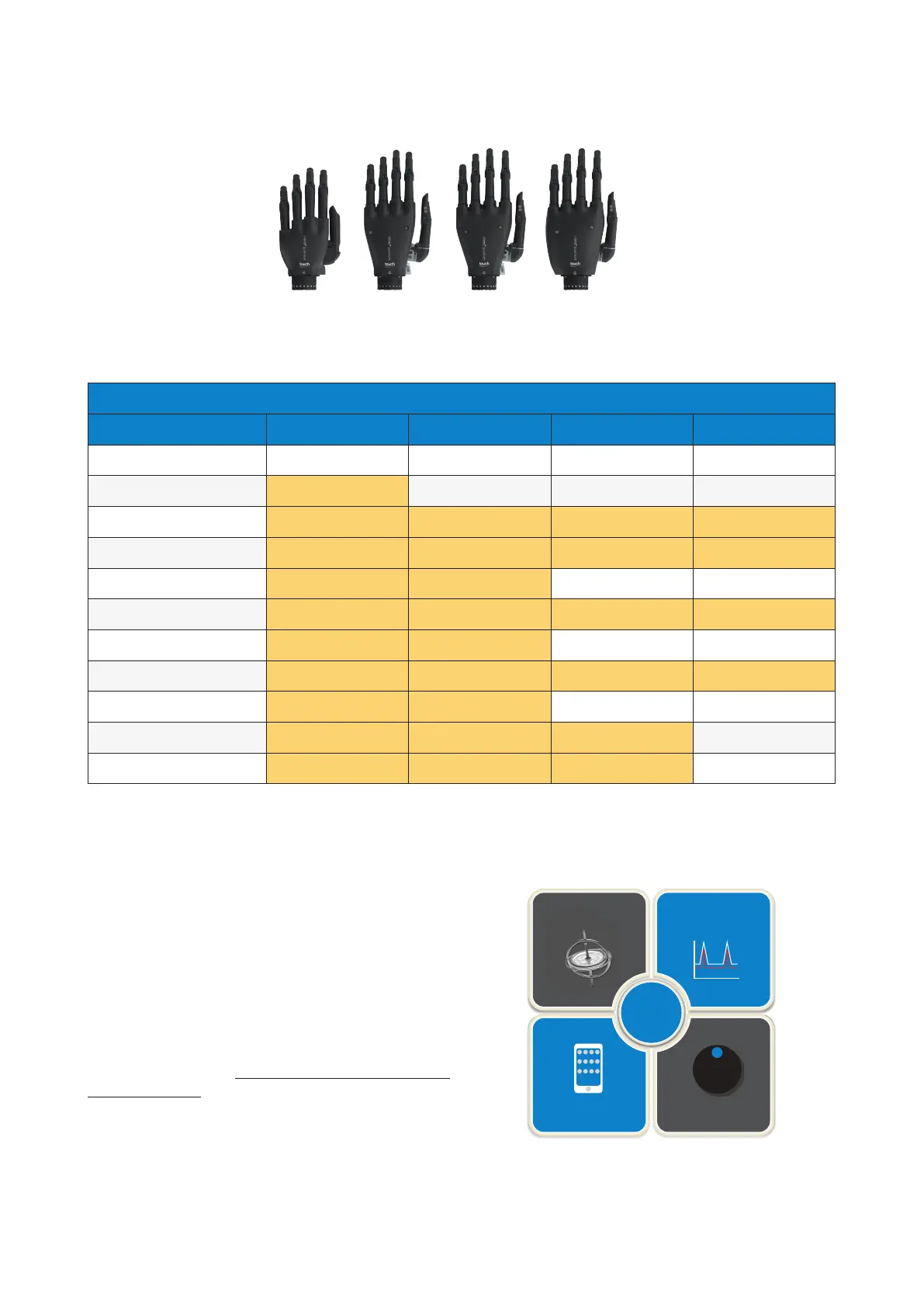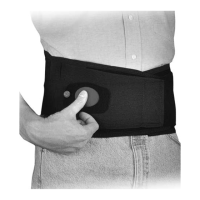4 of 27 5 of 27
There are 4 hands available in the i-limb
®
range:
Features comparison
i-limb
®
quantum i-limb
®
revolution i-limb
®
ultra i-limb
®
access
Control options
- Gesture control
- - -
- App control
- Muscle control
- Proximity control
- -
Grips available 24 24 14 12
my grips
®
12 12 - -
Speed boost
Powered thumb rotation
- -
vari-grip
®
-
Natural hand mode
-
1.2 Control Options
Automated grips enable further precision in functional
tasks. Particular digits are turned o with others remain-
ing active. Additionally the thumb (when applicable) will
automatically rotate to the optimum position for the de-
sired grip. Each
i-limb
®
hand has a selection of pre-set
automated grips. my grips
®
oers further customization
of the grip position.
A full explanation of each of the automated grips and
functional examples for each can be found on the on-
line training module http://training.touchbionics.com/
quantum-en.html
The i-limb
®
hand can access these automated grips us-
ing a range of control options, refer to features compari-
son table to see which control options are applicable.
triggers
muscle control
i-mo
™
intelligent motion
gesture control
quick grips
™
app control
grip chips
™
proximity control
Fig. 5: Control options of i-limb
®
quantum