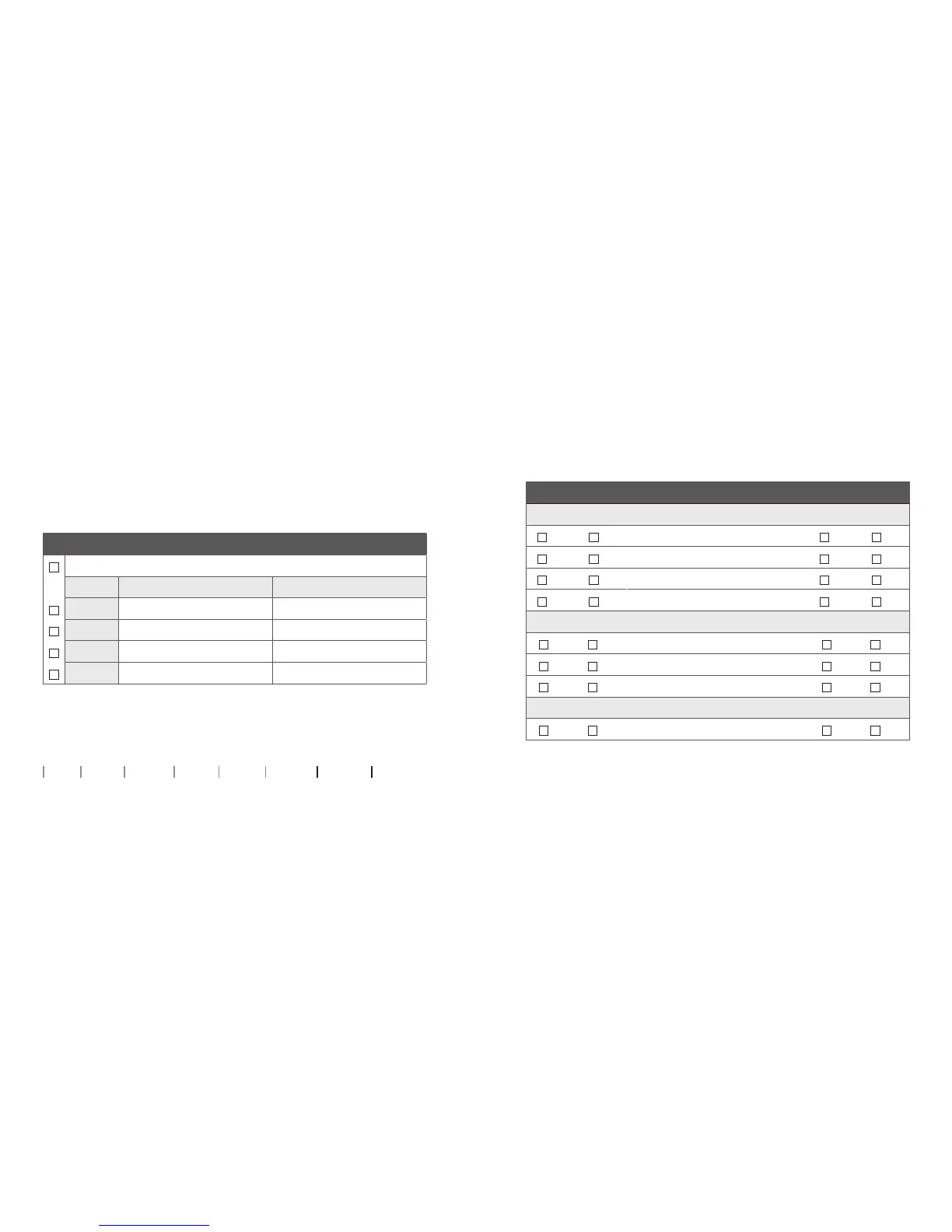70
About Startup Handling Options Tinnitus Warnings More info
Your individual hearing aid settings
To be filled out by your hearing care professional.
Tinnitus SoundSupport: Limitation on use
No limitation on use
Program Start-up volume (Tinnitus) Max volume (Tinnitus)
1 Max _______ hours per day Max _______ hours per day
2 Max _______ hours per day Max _______ hours per day
3 Max _______ hours per day Max _______ hours per day
4 Max _______ hours per day Max _______ hours per day
187195UK / 2018.04.24
Settings overview for your hearing aid
Left Right
Yes No
Volume control
Yes No
Yes No
Program shift
Yes No
Yes No
Mute
Yes No
Yes No
Tinnitus SoundSupport
Yes No
Volume control indicators
On Off
Beeps at min/max volume
On Off
On Off
Clicks when changing volume
On Off
On Off
Beeps at preferred volume
On Off
Battery indicators
On Off
Low battery warning
On Off
187195UK / 2018.04.24