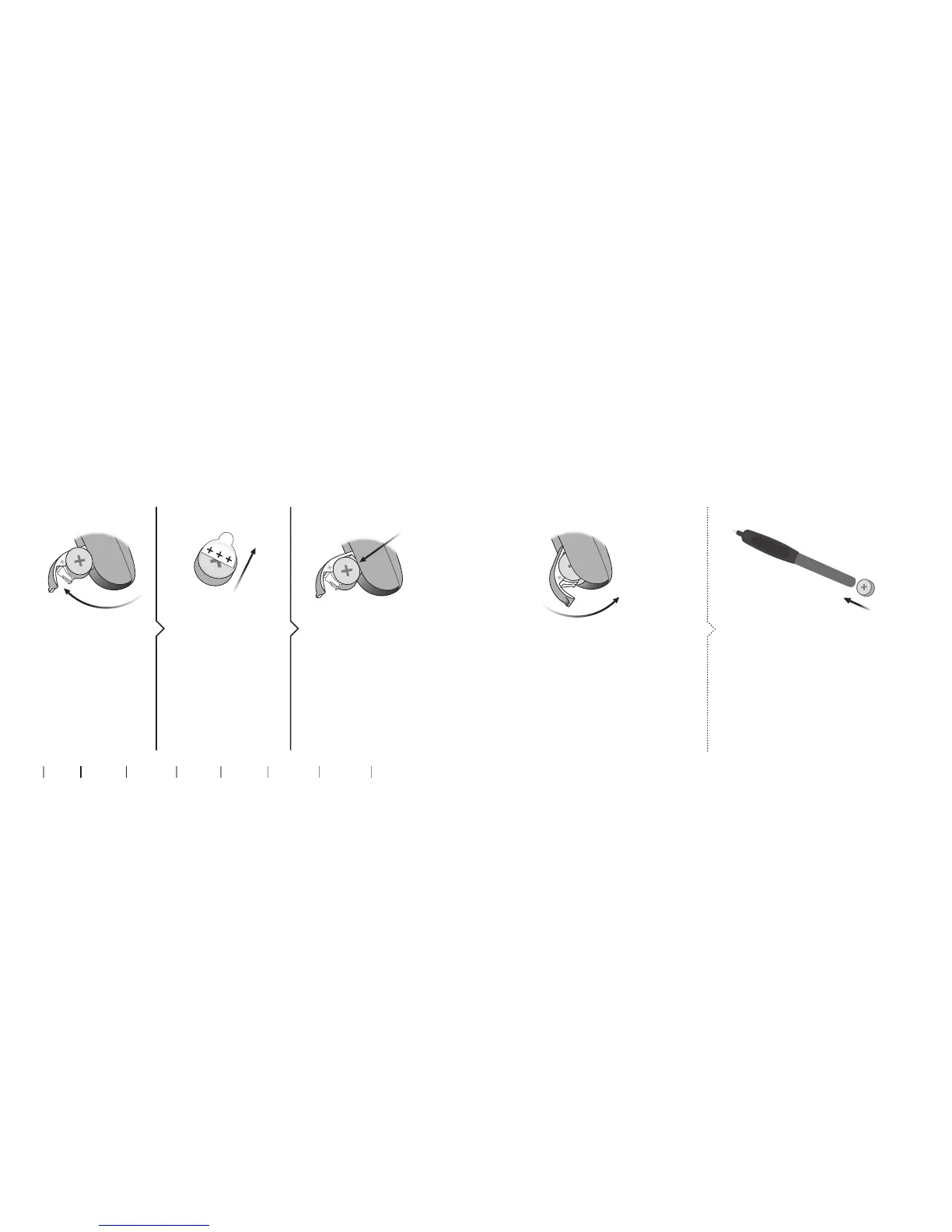16 17
About Startup Handling Options Tinnitus Warnings More info
How to replace the battery (size 13)
2. Uncover 3. Insert
Fully open the
battery drawer.
Remove the battery.
Remove the sticky
label from the
+ side
of the new battery.
Tip:
Wait 2 minutes so that
the battery can draw
air, to ensure optimal
functioning.
Insert the new
battery into the
battery drawer.
Insert it from above,
NOT from the side.
Make sure the
+ side
is facing up.
1. Remove
MultiTool
Close the battery drawer. The
hearing aid will play a jingle
through the earpiece.
Hold the earpiece close to
your ear to hear the jingle.
The MultiTool can be used to
change the battery. Use the
magnetic end to remove and insert
batteries.
The MultiTool is provided by
your hearing care professional.
4. Close Tip