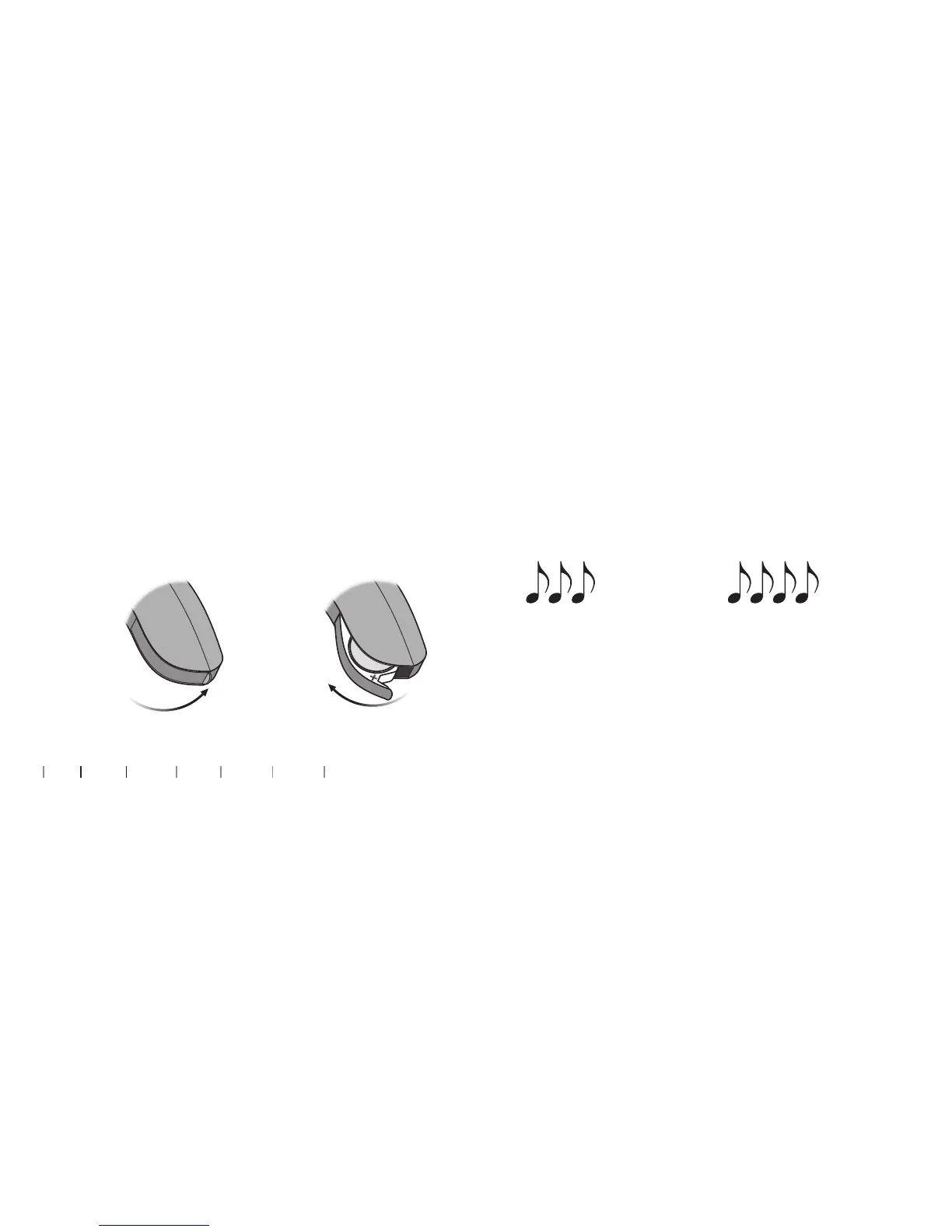18 19
About Startup Handling Options Warnings More info
Turn the hearing aid ON and OFF
The battery drawer is used to switch the hearing aid on and off.
To save battery life, make sure your hearing aid is switched off
when you are not wearing it.
When to replace a battery
When it is time to replace the battery you will hear three beeps
repeated at moderate intervals until the battery runs out.
Three beeps
= The battery is running low
Four beeps
= The battery has run out
Battery tip
To make sure the hearing aid is always working, bring spare
batteries with you, or replace the battery before you leave home.
Turn ON
Close the
battery
drawer with
the battery
in place.
Turn OFF
Open the
battery drawer.