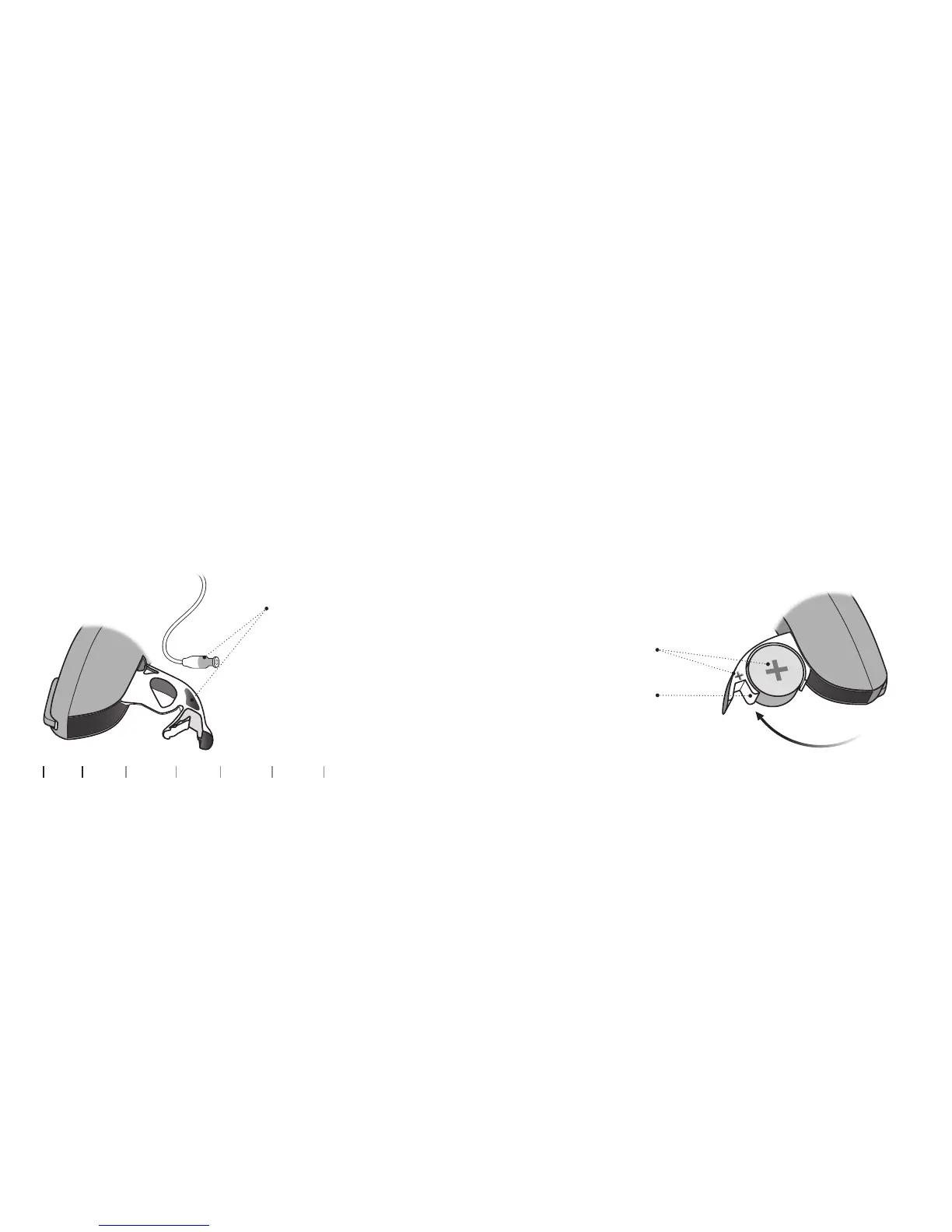14 15
About Startup Handling Options Warnings More info
Identify left and right hearing aid
It is important to distinguish between the left and the right hearing
aid as they may be programmed differently. You can find left/right
colour indicators in the battery drawer, on 60 and 85 speakers, on
the micromolds or on the LiteTips.
Battery (size 312)
Your hearing aid is a miniature electronic device that
runs on special batteries. To activate the hearing aid,
you must insert a new battery in the battery drawer.
See how in the “Replace the battery” section.
A RED indicator marks
the RIGHT hearing aid.
A BLUE indicator marks
the LEFT hearing aid.
Battery drawer
Pull out to open
Make sure the
plus is visible