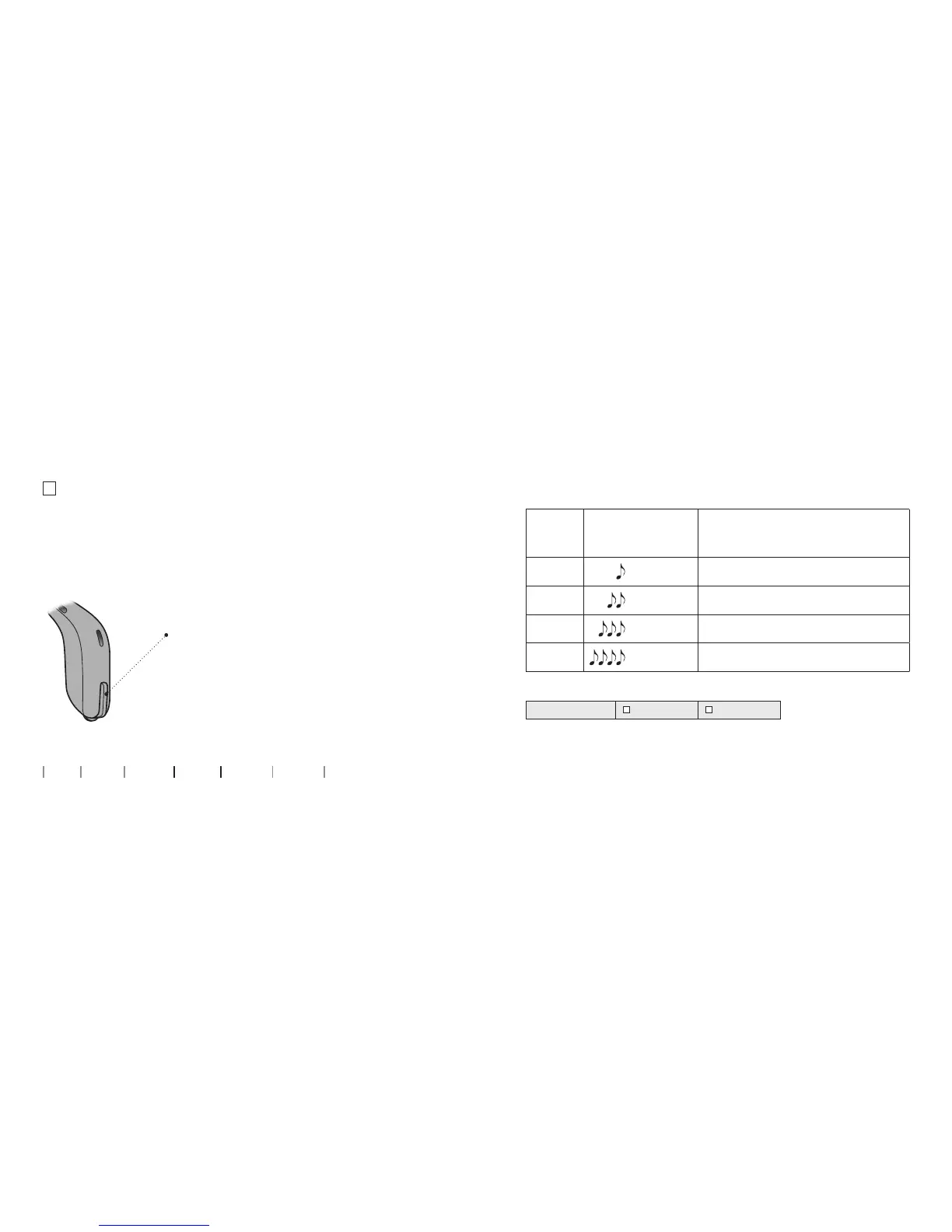36 37
About Startup Handling Options Warnings More info
Press the button to change program
Note that if you have two hearing aids,
the RIGHT hearing aid switches forwards
from e.g. program 1 to 2 and the LEFT
hearing aid switches backwards from
e.g. program 4 to 3.
Change program (optional)
Your hearing aid can have up to 4 different programs.
These are programmed by your hearing care professional.
To be filled out by the hearing care professional
Program Sound you will
hear when
activated
When to use
1
“1 beep”
2
“2 beeps”
3
“3 beeps”
4
“4 beeps”
Program change:
Short press Long press