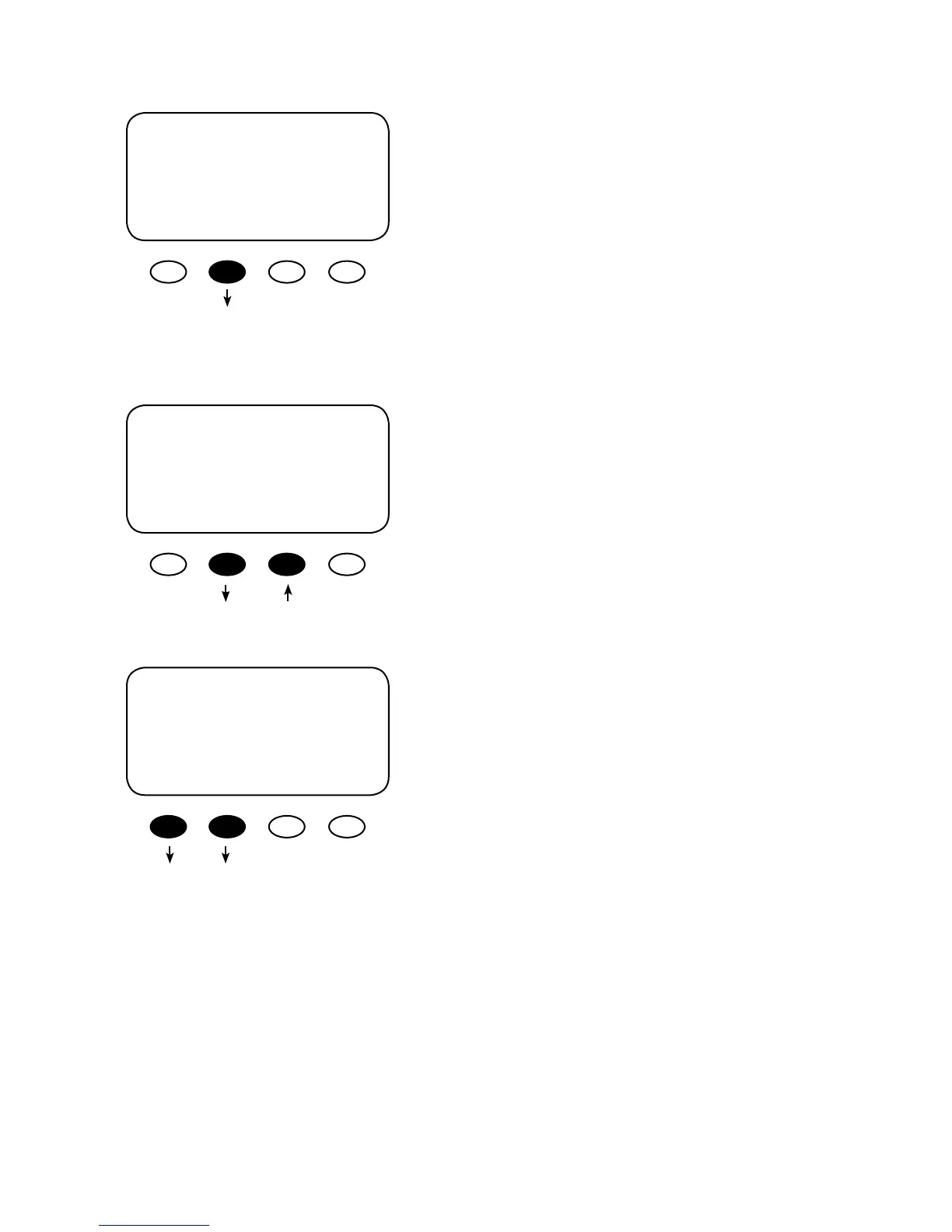17
PB
The FLEXmax 80 screens are oered in English (standard
screens) and Spanish. For Australian users, some of the
charging values are of dierent voltages and the FLEXmax
80 accommodates these. By pressing the <NEXT> soft
key, the user can choose USA, Australia, or Espanola
versions of the screens. After pressing the <NEXT> soft
key, a password must be entered before selecting the
screen version.
Password Screen
Press the “ – “ soft key until the password 141 shows on
the screen. Press the <ENTER> soft key to return to the
Select Version screen.
NOTE:
141 is the password for all OutBack products
displayed on a screen.
Press the <NEXT> to choose the desired screen
version. Press the <ENTER> soft key to view the version
conrmation screen.
PASSWORD
CONTRASENA
***150***
ENTRA - + ENTER
Select Version
Elija la Version
USA
NEXT ENTER ENTRA SEL
Select Version
Elija la Version
USA
NEXT ENTER ENTRA SEL