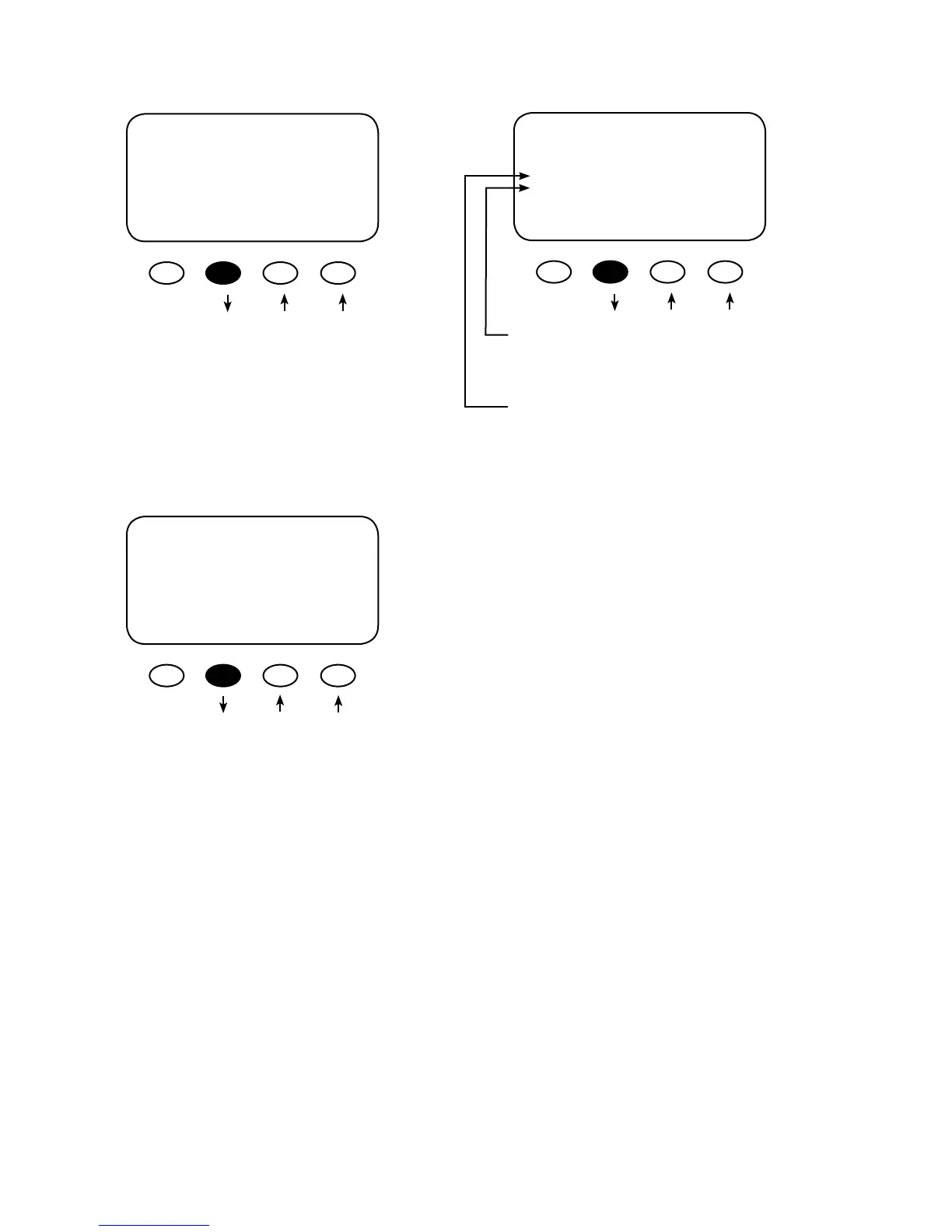47
PB
U-Pick % (Voc) MPPT mode operates the PV voltage at a
user-selected percentage of the VOC which is displayed
in the Park Mpp % Voc screen. Press the <NEXT> soft key
to view the Mpp Range Limit % screen.
The Mpp Range Limit % Voc adjusts the upper Mpp limit of
the VOC. The default FLEXmax 80 MPP voltage limit is set
at 90% of the VOC and is normally left alone for an array.
Setting min to 1/2 reduces the initial tracking time on a
high input voltage array and also tracks one-half the VOC
voltage.
The MPP adjustable FLEXmax 80 limits are 80%, 85%,
90%, and 99% of the VOC. The min range limit setting
may be set to FULL if something other than a PV array
is connected to the input of the FLEXmax 80, such as a
micro-hydro generator (see page 57), but the VOC cannot
exceed 150 VDC at any time. Press the <min> or <max>
soft key to adjust the MPP range limit. When done, press
the <NEXT> soft key to view the Absorb Time screen.
Use ½ value for high input arrays
to speed up initial tracking.
ADVANCED MENU
Mpp Range Limit %Voc
Min Max
EXIT NEXT 1/2 90%
ADVANCED MENU
Park Mpp
Watts 0251 77 % Voc
EXIT NEXT -% +%
As the user changes the %Voc value using the
<-%> and <+%> soft keys, the displayed Watts
value also changes.
ADVANCED MENU
Park Mpp
77 % Voc
EXIT NEXT -% +%
Watts appears when U-Pick is selected.
Press the <NEXT> soft key to view the Park
Mpp screen.
