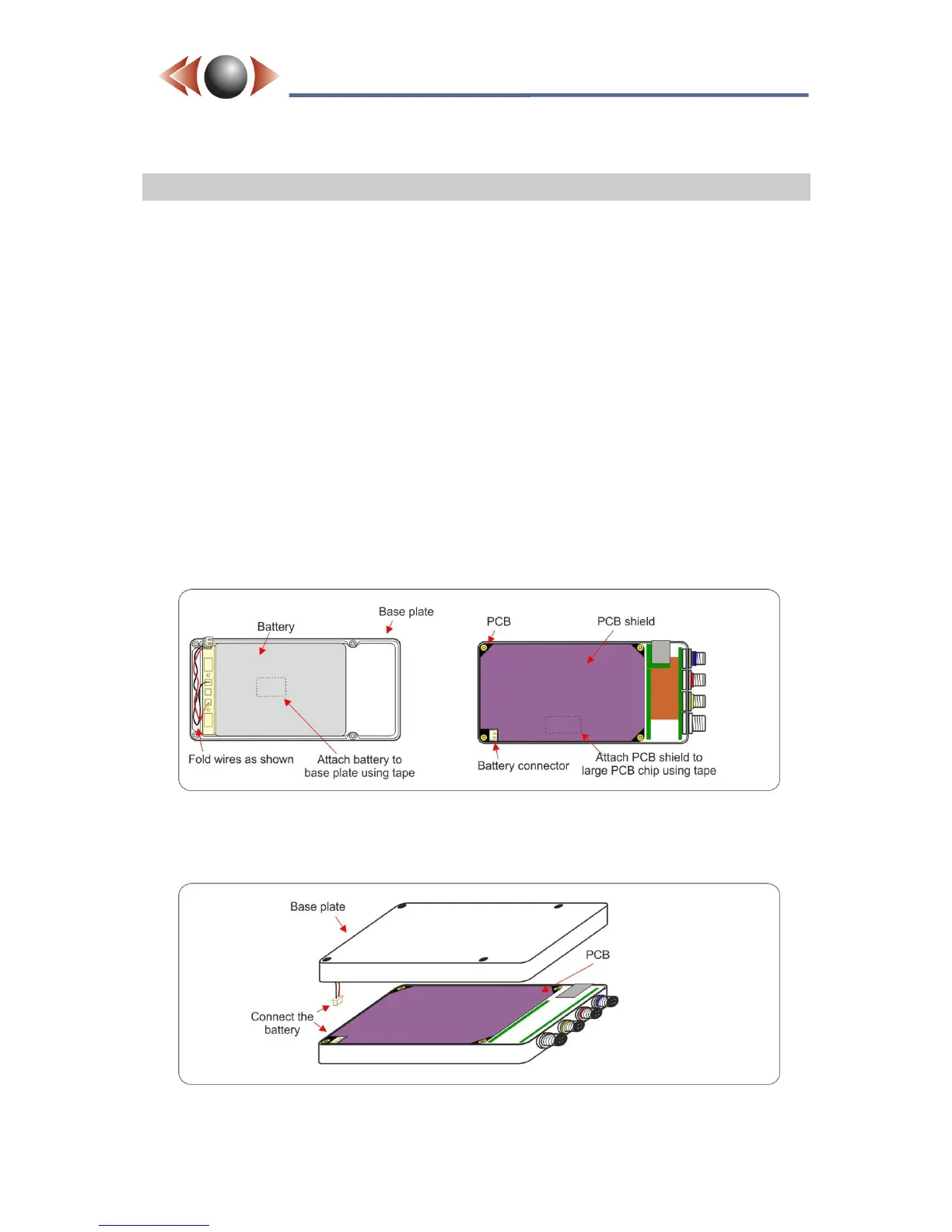5 Internal Battery
An internal lithium polymer battery is available as an option for the FlashBack-3 single. The
battery is charged whenever power is applied to the FlashBack unit. Charging continues
when the unit is switched off and power is applied. Charging a flat battery typically takes 2
hours.
Once charged, the internal battery usually provides around 1 to 1.5 hours of record time. This
time is reduced if powering an external camera.
TIP► To help save battery power when the unit is not recording, it is
recommended to enable the inactivity sleep timer in the “System" >
Advanced webpage. See Section 7.11, page 28).
IMPORTANT► Installing the battery upgrade limits the ambient temperature operation to
+35ºC (95ºF).
To install the battery into a FlashBack-3C:
1. Disassemble the FlashBack-3C by unscrewing the four screws in the base plate of the
unit.
2. Attach the battery to the new base plate using the supplied tape, see Figure 14.
3. Attach the PCB shield to the PCB using the supplied tape, as see Figure 14.
Figure 14: Attaching the internal battery and PCB shield
4. Connect the battery as seen in Figure 15 and reassemble the FlashBack-3C using the
original screws
Figure 15: Connecting the internal battery