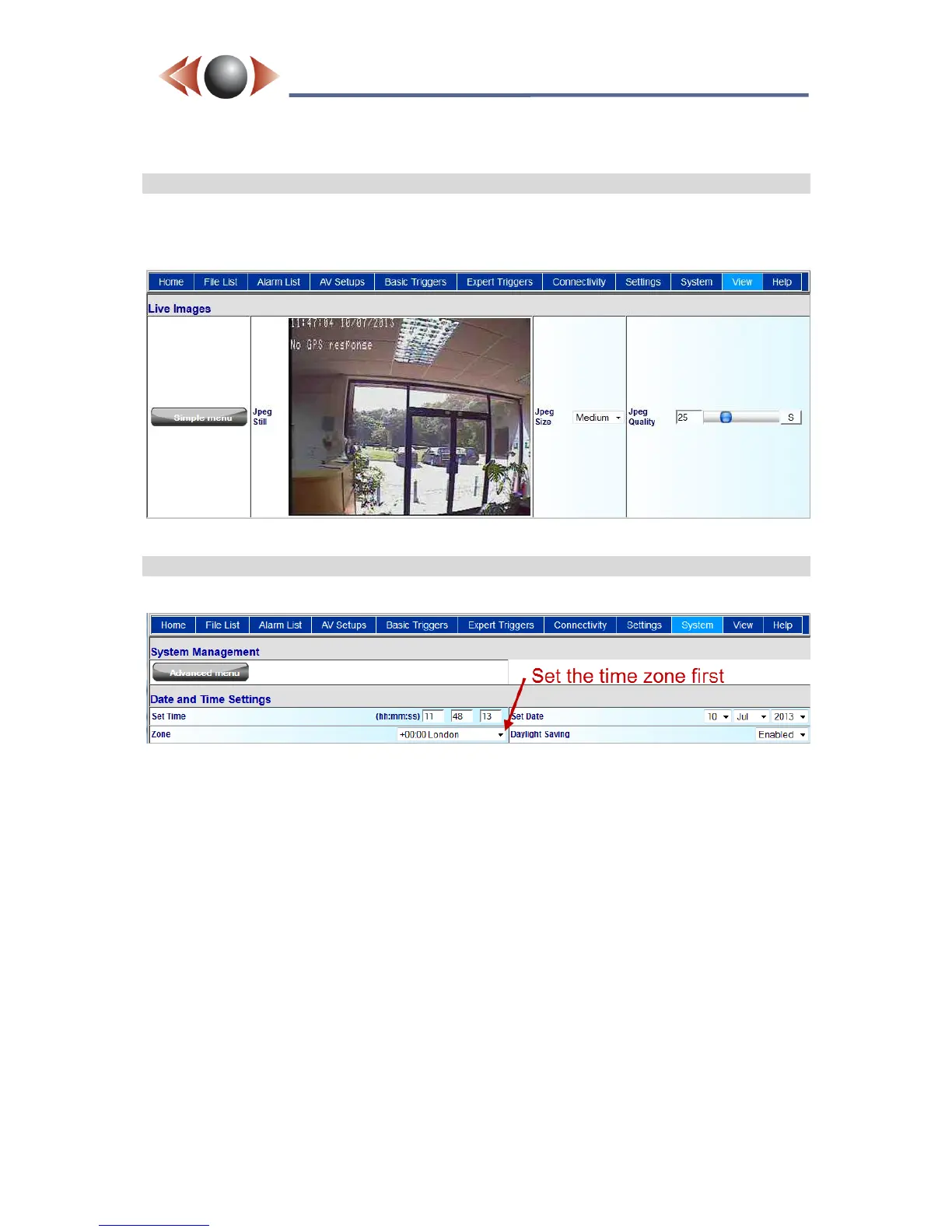7.10 View Page
Shows a repeating JPEG still of the camera input. The size and quality are adjusted via the
[Advanced menu] button.
Figure 23: FlashBack-3 View page
7.11 System Page
Figure 24: FlashBack-3 System page
Procedure for setting the date and time:
1. IMPORTANT: you must set the time-zone first via the drop-down list.
2. Enter the date via the drop downs.
3. Set the daylight savings mode as required (recommend "Enabled").
4. Then enter the current time (see TIP1 below).
TIP1► If your device is on a network with access to the internet it is recommended to set the
time from an NTP server via [Advanced] > “Date and Time Settings” > [NTP Update].
TIP2► After setting the date & time, ensure the display format is set appropriately in "AV
setups" > "On Screen Display" >"Date format".
Inactivity Timer: sets the time of inactivity before the unit will go to sleep. Useful for battery
operated systems to save power when not recording.