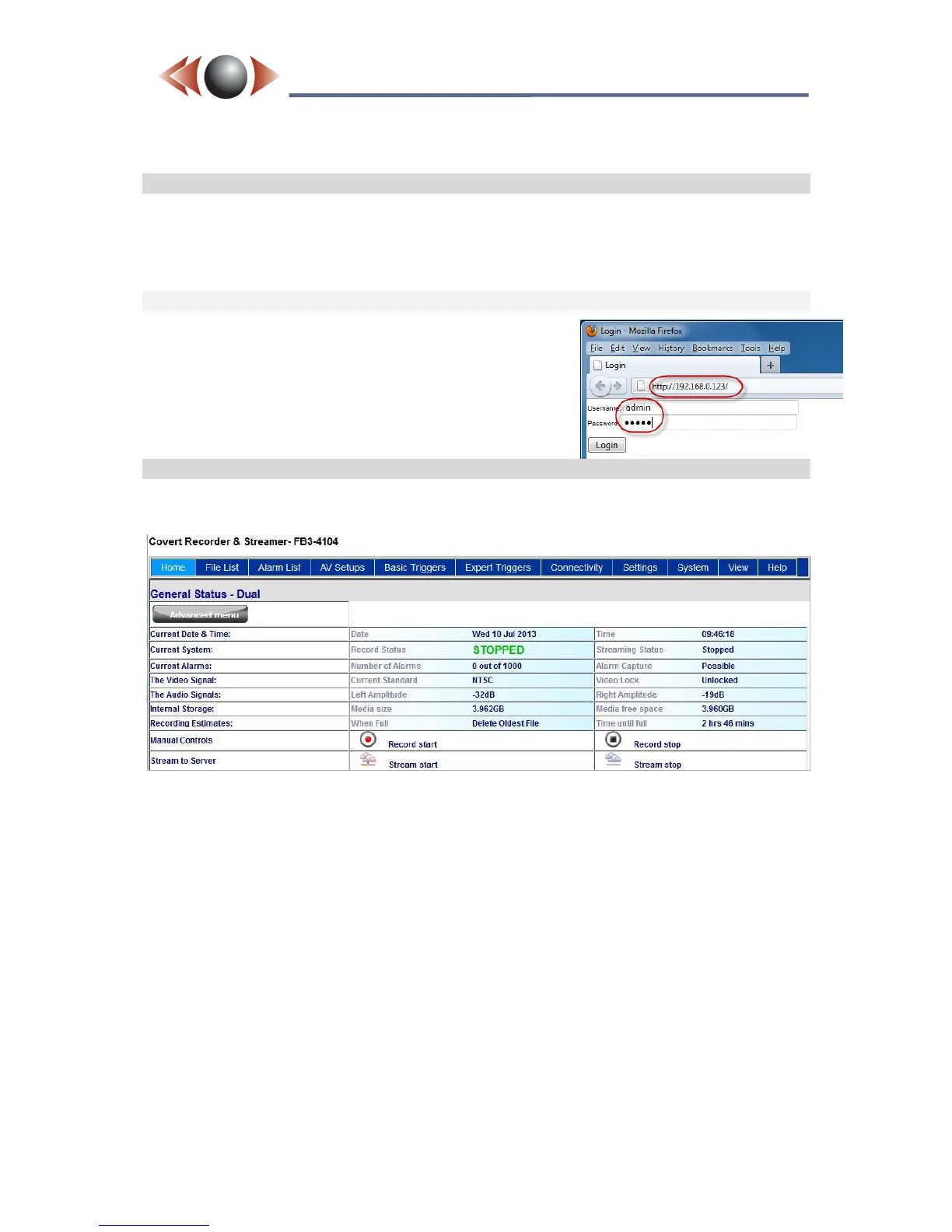7.2 Webpage Login
FlashBack-3 can also be configured by a webpage interface which loads into your web
browser. Various configuration pages are available which are accessed via the tabs at the
top of each page with an option to show advanced parameters on most pages.
7.2.1 Login Page
Open your web browser and enter the IP address of your
FlashBack-3 unit. At the login prompt, enter your
username and password. Defaults are admin / admin.
7.3 Home Page
The Home page gives an overview of the FlashBack-3's status and recording control.
The [Advanced] button exposes more information including the firmware version and a
button to swap cards in the case of a Dual card recorder (note cards can be swapped during
recording with less than a 1 second loss in video).
Recording is controlled via the “Record start” and “Record stop” buttons. The “Stream start”
and “stream stop” control functions require a Server and Ovation’s FindMe viewing software
to be setup and installed, see Section 9, page 31.