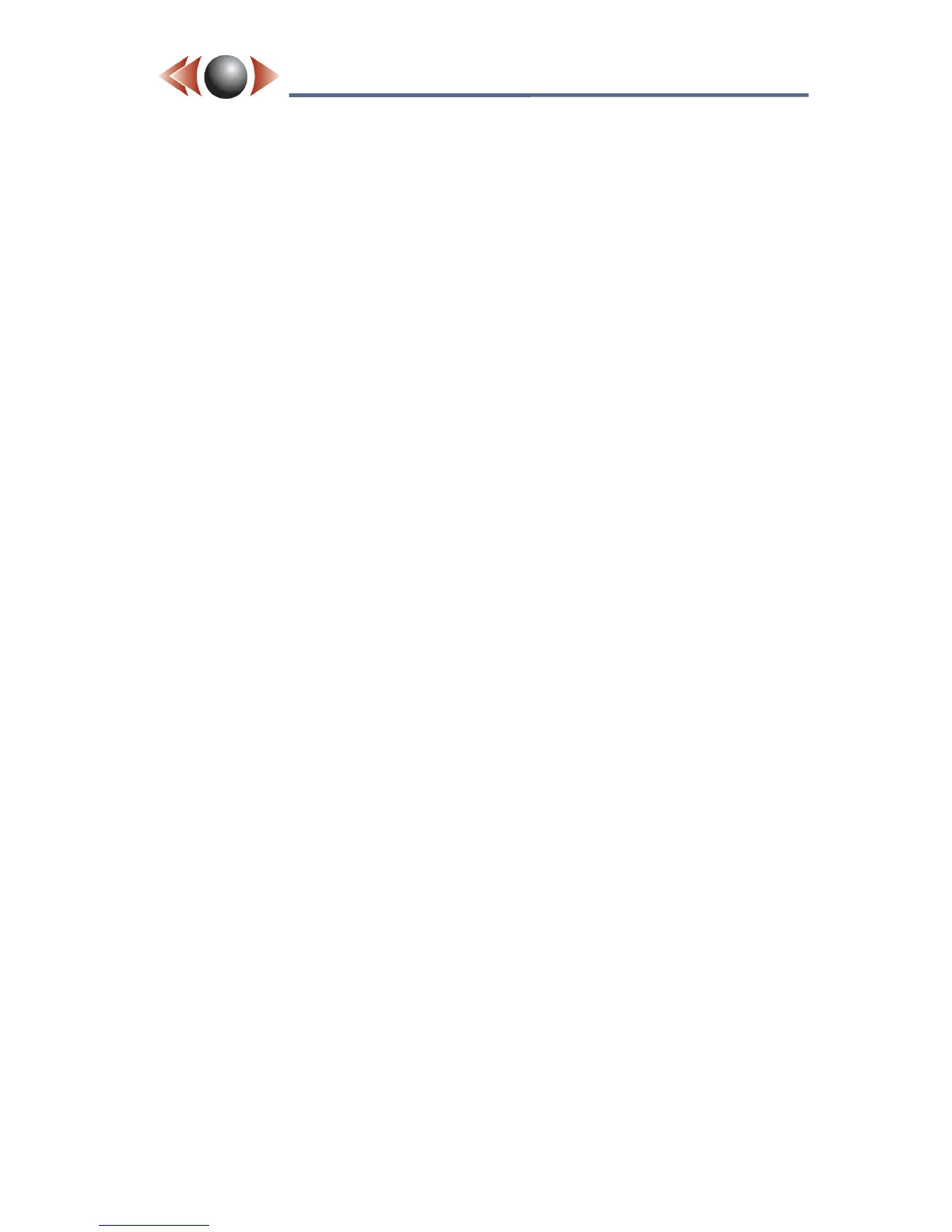1 Essential Information ..................................................................................................... 3
1.1 Introduction ............................................................................................................................... 3
1.2 Support, Latest Updates and Information: ................................................................................ 4
2 Installation ...................................................................................................................... 5
2.1 FlashBack-3 Single ................................................................................................................... 5
2.2 FlashBack-3C Dual ................................................................................................................... 7
2.3 I-Conex Connector Pin-outs ..................................................................................................... 7
2.4 External Control Inputs (Record Switches and Triggers) ......................................................... 9
2.5 I-Conex Peripherals ................................................................................................................ 10
2.6 GPS / PTZ interface (RS232 Port) ........................................................................................ 11
3 Operation .......................................................................................................................12
3.1 Secure Digital SD card ........................................................................................................... 12
3.2 Formatting the SD Card .......................................................................................................... 12
3.3 Switching On the Unit ............................................................................................................. 13
3.4 Setting the Date and Time zone ............................................................................................. 13
3.5 Status LED.............................................................................................................................. 13
3.6 Make a Recording .................................................................................................................. 14
3.7 Switching Off........................................................................................................................... 14
3.8 Reset to Defaults .................................................................................................................... 15
3.9 FlashBack-3 Dual ................................................................................................................... 15
4 Playing SD Card Recordings ........................................................................................16
4.1 Playing with VLC .................................................................................................................... 16
4.2 Playing with Microsoft Media Player ....................................................................................... 16
5 Internal Battery ..............................................................................................................17
6 SD Card Configuration Wizard .....................................................................................18
7 Webpage Interface ........................................................................................................19
7.1 IP Address .............................................................................................................................. 19
7.2 Webpage Login ...................................................................................................................... 20
7.3 Home Page ............................................................................................................................. 20
7.4 File List Page .......................................................................................................................... 21
7.5 Alarm List Page ...................................................................................................................... 21
7.6 Audio / Video Setup Page (A/V Setups) ................................................................................. 22
7.7 Basic Trigger Page ................................................................................................................. 23
7.8 Introduction to Expert Triggers. .............................................................................................. 25
7.9 Connectivity Page ................................................................................................................... 27
7.10 View Page ............................................................................................................................... 28
7.11 System Page .......................................................................................................................... 28
7.12 Settings Page ......................................................................................................................... 29
8 Firmware Upgrades .......................................................................................................30
8.1 SD card Upgrade .................................................................................................................... 30
8.2 Ethernet upgrade .................................................................................................................... 30
9 FindMe Ovation Internet Device Manager ...................................................................31