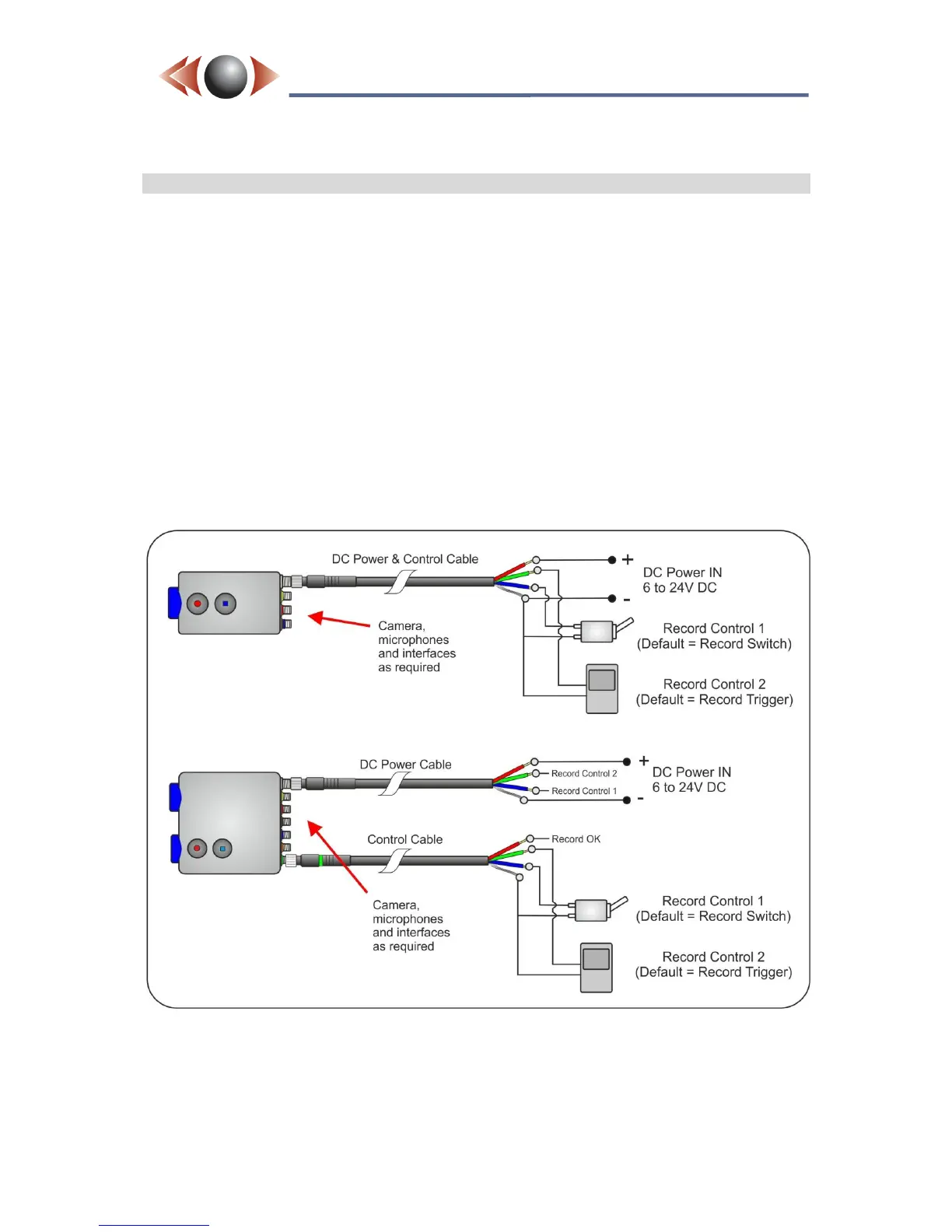2.4 External Control Inputs (Record Switches and Triggers)
Recording can be controlled in a number of different ways;
The start / stop buttons on the unit,
Remotely via the web interface, or
The external switches / triggers.
There are two external control inputs for the FlashBack-3C; “Record Control 1” (Blue cable)
and “Record Control 2” (Green cable).
By default “Record Control 1” is configured to record when connected to Ground (i.e. a
record switch input) and “Record Control 2” records for a pre-set time when connected to
ground (i.e. a record trigger input). On the FlashBack-3 single, these control inputs are
available via the DC power input connector. On the FlashBack-3 dual, control inputs are
available using both the “Control” and “DC Power” connectors. See Figure 8, below.
The function of the two external control inputs is programmable using the web interface; see
Section 7.7, page 23.
Figure 8: Example External Record Switches and Triggers
