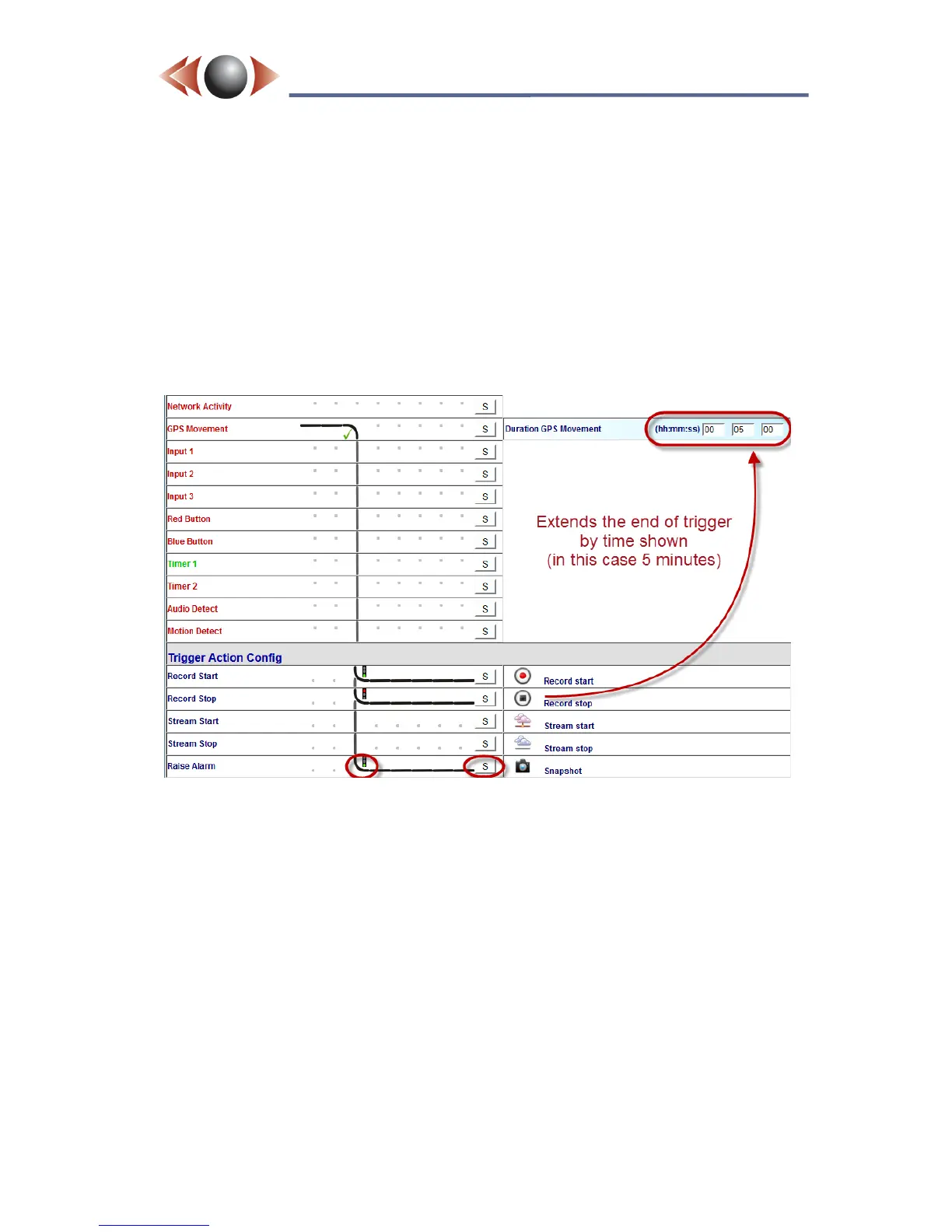Extending Trigger Duration:
With devices such as PIR detectors, triggers oten activate and deactivate very quickly. In
these cases, it is useful to extend the trigger time by a preset amount to give a useful amount
of recording. You can extend the end of a trigger by entering a figure in the Trigger Duration
box. If a further trigger is received while the trigger is active the trigger duration timer is reset.
In the GPS Moment trigger example, it is useful to extend the trigger as a vehicle could be in
slow traffic and only moving from time to time. In Figure 21 below, the end of the GPS
trigger has been extend by 5 minutes, so the recording will not stop during slow traffic, and
will terminate 5 minutes after the journey is complete.
Figure 21: Extending the trigger duration
This example has also been configured to the activate the "Raise Alarm" Trigger Action when
GPS movement becomes active (ie by a green traffic light in the Raise Alarm row). The
Raise Alarm Trigger Action can be configured to capture a snapshot (JPEG), via "Video
Setup" on the "A/V Setups" webpage, see above. Alarm snapshots are then included in the
"Alarm List" webpage and the FindMe timeline.