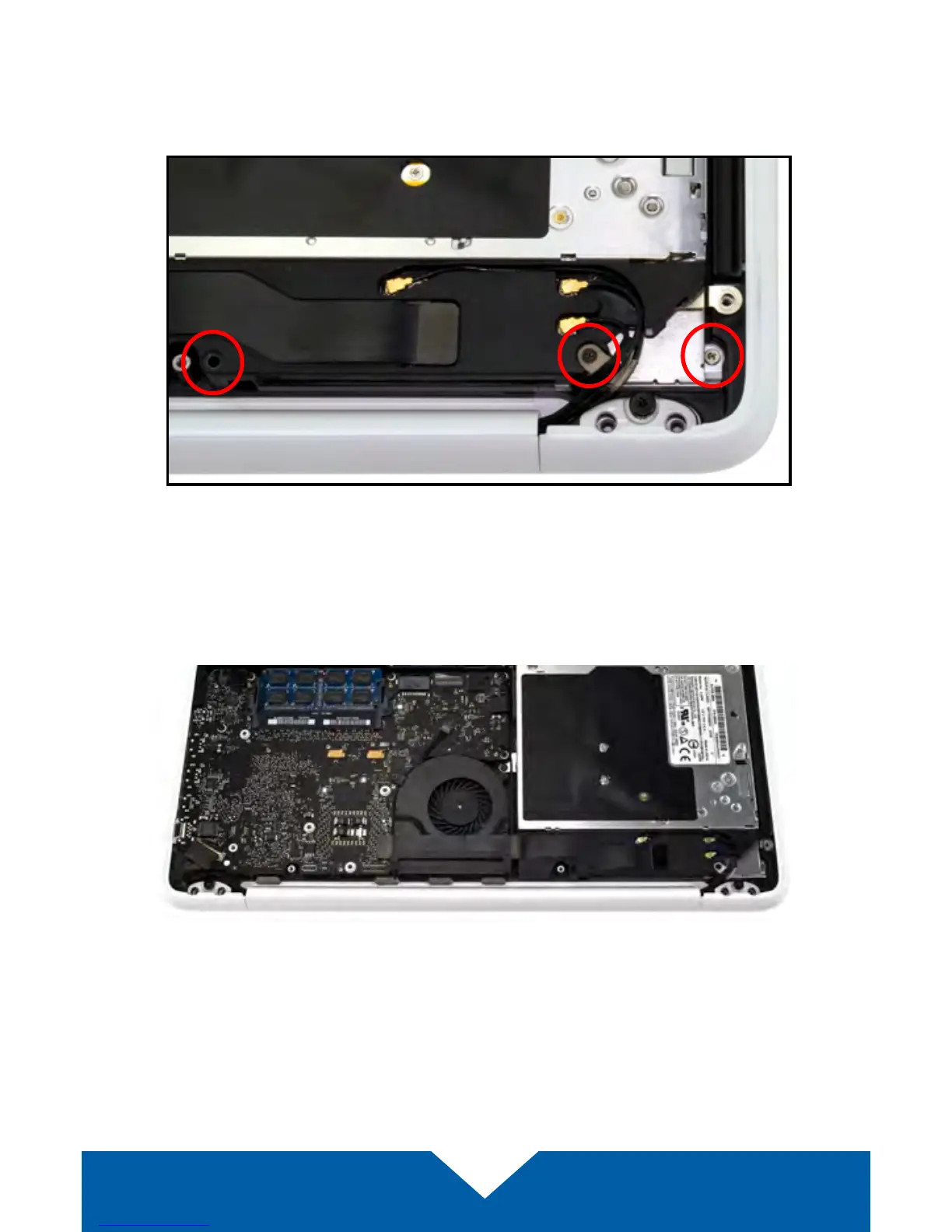OWC Data Doubler Installation
20
11. Remove the three Phillips screws highlighted below. Note: The short silver
screw on the far right will not be reused during reassembly; store it in a
safe place in case you need it later. The screw on the far left is longer than
the middle screw; each needs to be placed in the same location later.
12. Lift up on the optical drive from the area near the ribbon cable and gently
remove it from the optical bay.