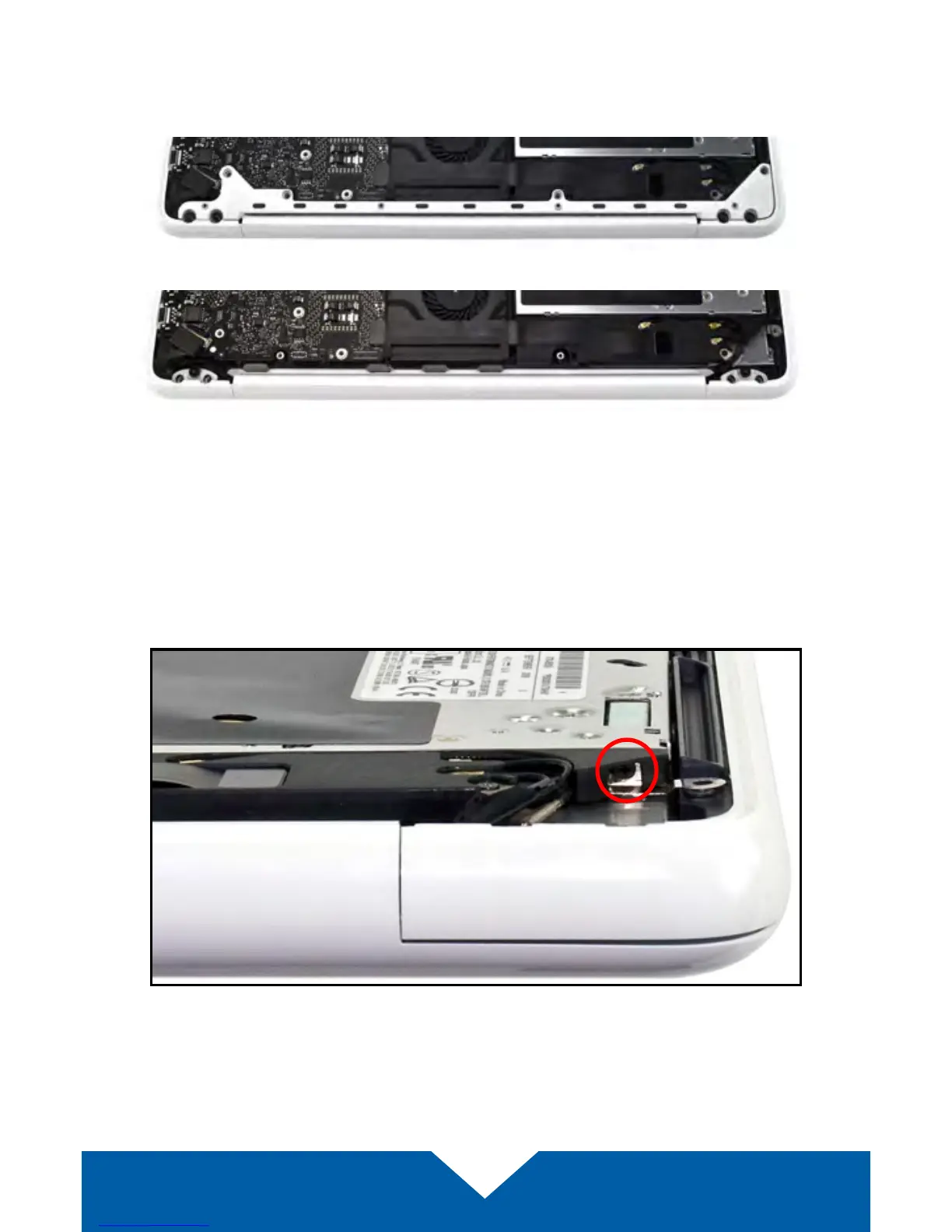OWC Data Doubler Installation
19
9. The screws that were removed in Steps 7 and 8 held the rear vent in place.
Lift the rear vent up then remove it and set it aside. The shots below show
the rear vent intact (top) and removed (bottom).
10. On the right side of the optical drive there is a small black Phillips screw
(shown below in red) that holds a small plastic housing to the optical drive.
Remove the screw. This screw will be used during reassembly.