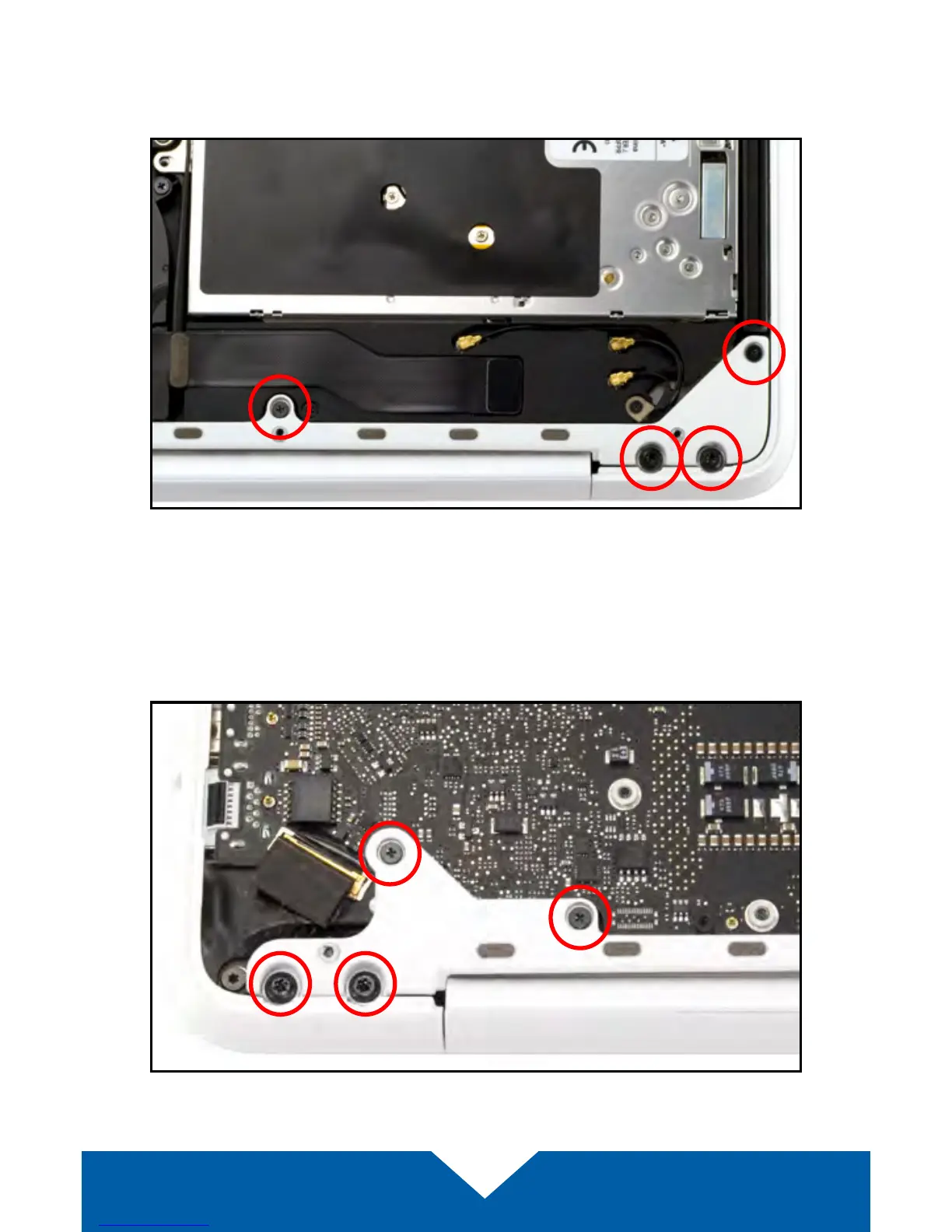OWC Data Doubler Installation
18
7. Along the bottom-right corner of the chassis, there are four screws that
need to be removed (shown below in red). The two smaller screws are
Phillips screws, the two larger screws are Torx T8. Set the screws aside.
8. Along the bottom-left of the chassis there are four additional screws that
need to be removed. Again the two smaller screws are Phillips screws and
the two larger screws are Torx T8. Set the screws aside.