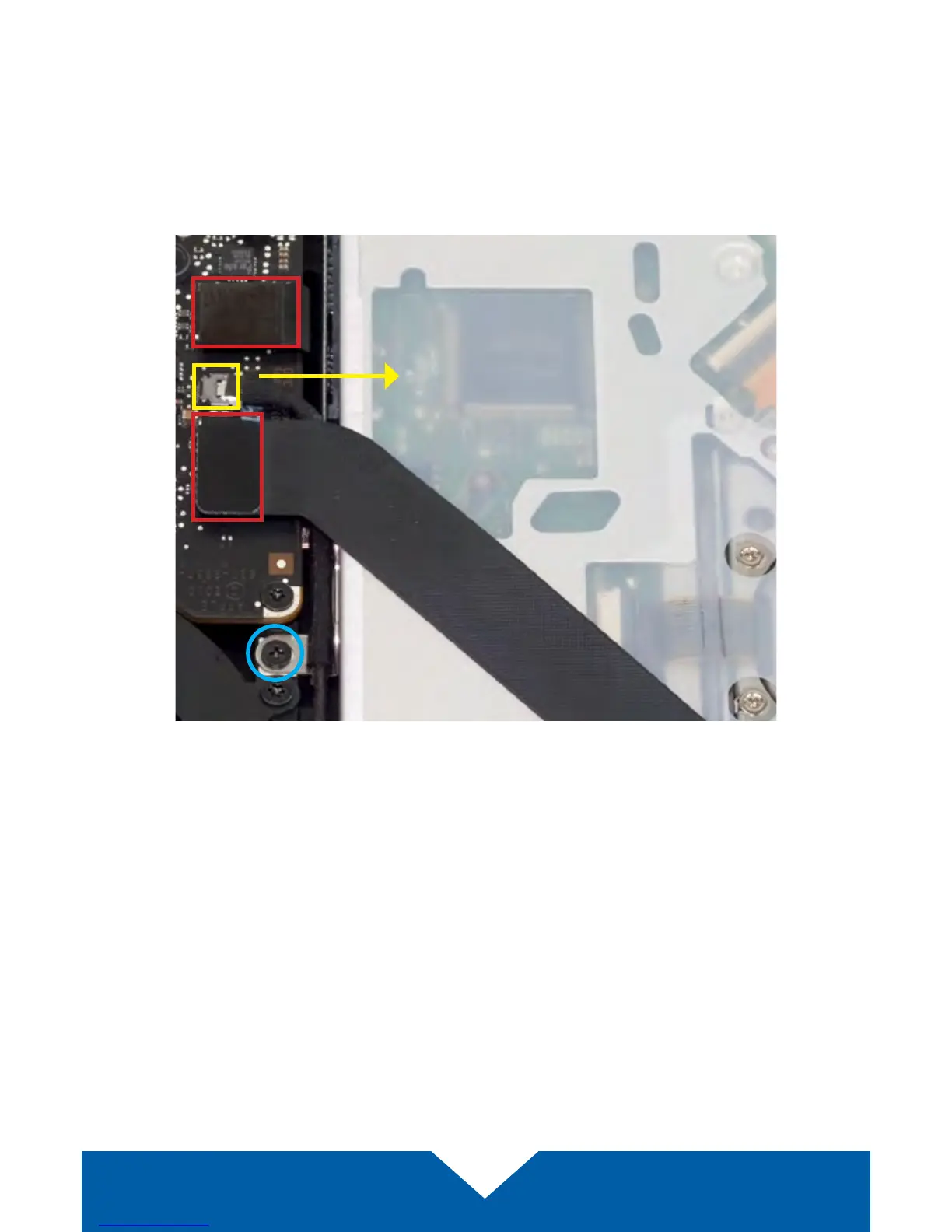OWC Data Doubler Installation
52
5. There are two ribbon cables along the left edge of the optical drive that
are attached to the logic board, with a small silver cable located between
them (highlighted below in yellow). First, remove the small silver cable from
the logic board by gently nudging the connector towards the optical drive.
Caution: this cable is easily damaged.
6. Just above and below the cable you disconnected in Step 5, are two ribbon
cables attached to the logic board (highlighted above in red). One connects
to the optical drive, and one connects to the hard drive. Lift up gently on
each cable using the included nylon pry tool, in order to disconnect the
cables from the logic board. Caution: these cables are easily damaged.
7. Beneath the lower cable that is highlighted in red in Step 5, there is a silver
bracket with a black Phillips screw axed to it (highlighted in blue). Remove
the screw and set it aside. It will be used during the reassembly process.