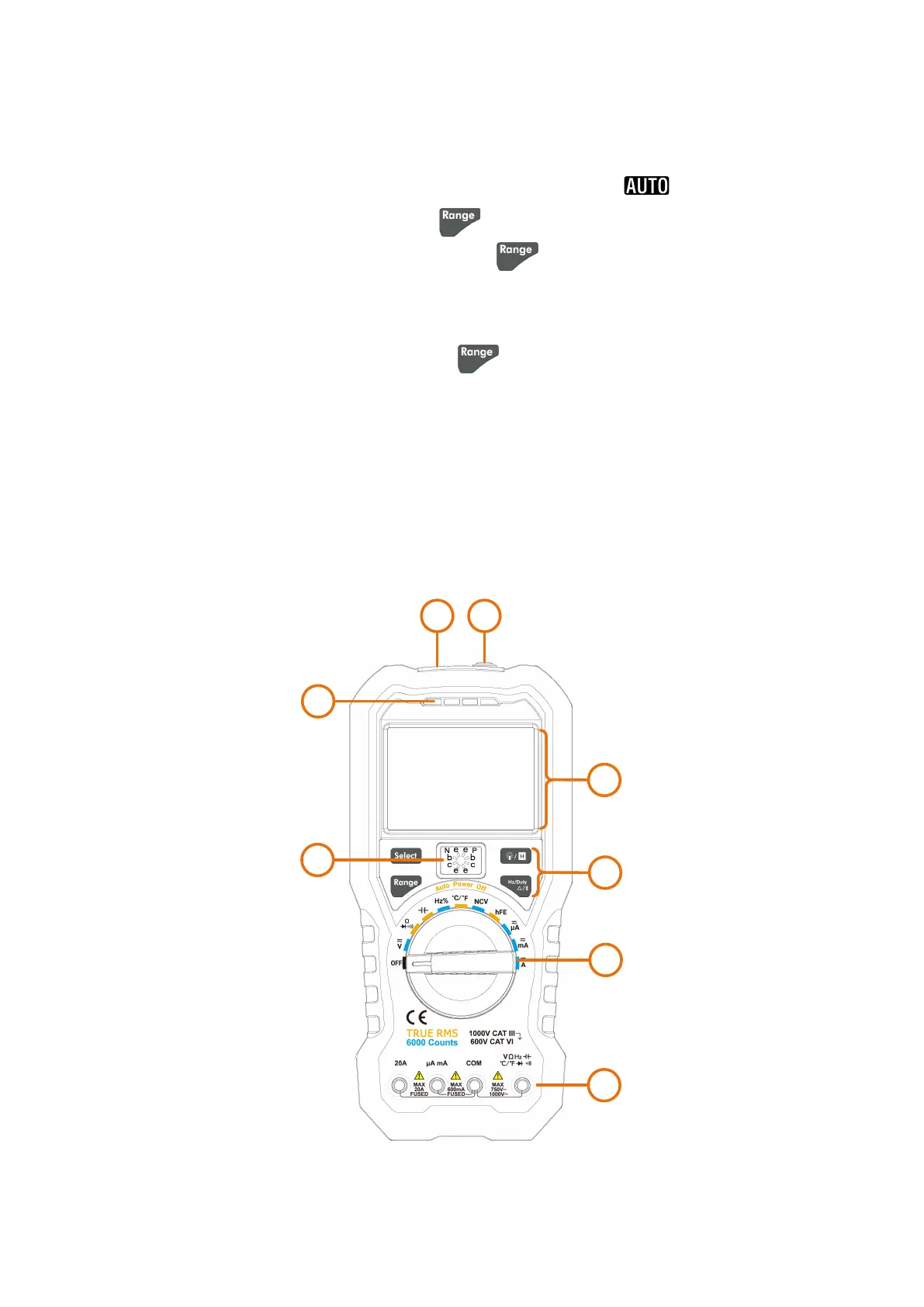2.Quick Start
Selecting the Range
Auto ranging is set as default when the meter is powered on, is displayed.
When auto ranging is enabled, press to enter the manual range mode.
In manual range, each additional press of sets the multimeter to the next
higher range, unless it is already in the highest range, at which point the range
switches to the lowest range.
When manual range is enabled, press for more than 2 seconds to enter the
auto ranging mode.
Note: Manual range is not available when measuring capacitance.
Multimeter in Brief
Front panel
Figure 2-1 Front panel overview
(OW18B with hFE is shown for example)
7
