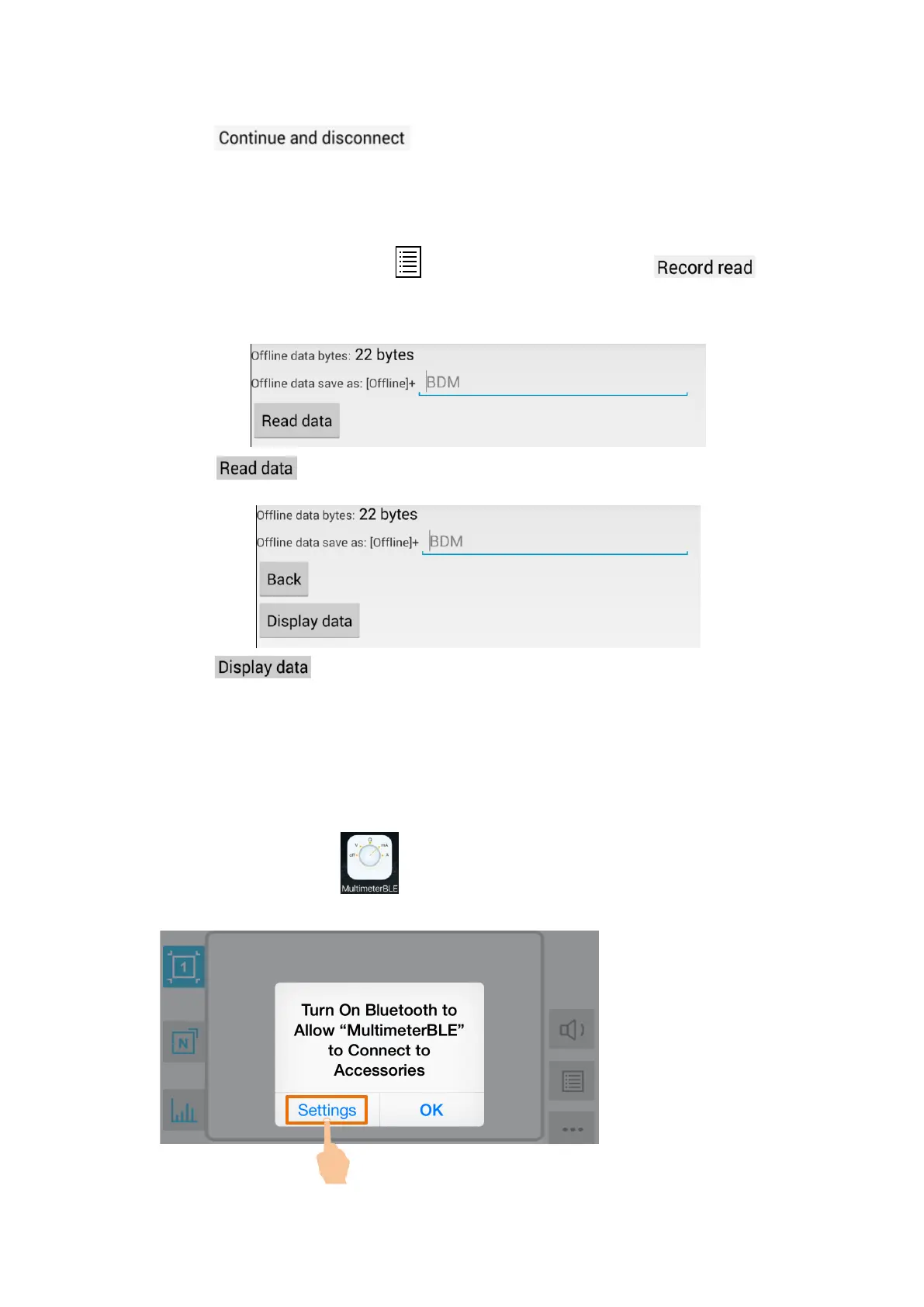5.To Connect with Mobile Device – Only for OW18B/OW18E
will connect with the multimeter to read data.
Select , the multimeter will continue recording, the
connection will be aborted.
(4) After completion of the record, to read the measuring data, reconnect the Android
device and the multimeter.
(5) In APP single view, tap on the icon on the top right, select from
the pop-up menu. The file name start with "Offline", the following part can be
customized.
(6) Tap on , APP will read the measuring data and save as a CSV file into the
Android device. After reading, display as below:
(7) Tap on , the data will be displayed in Data Graph and Table interface.
iOS App
How to Connect with iOS Device
(1) Install the free application software for iOS on your iOS smart device.
(2) Launch the application .If the Bluetooth function is not activated, a dialog
box will prompt you to turn on Bluetooth. Tap on "Settings".
23
